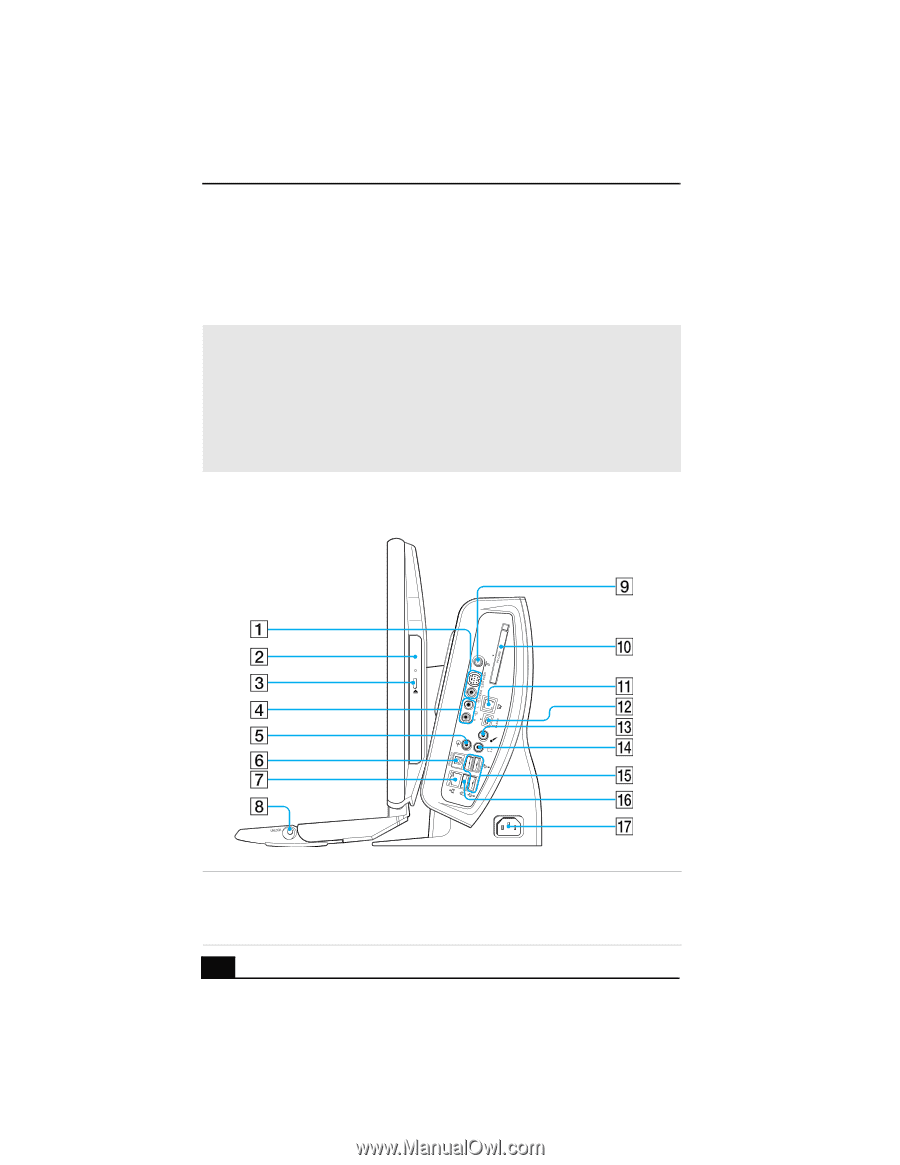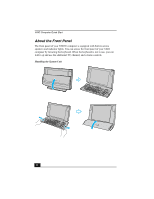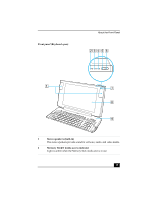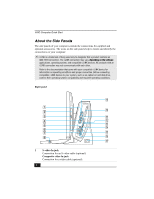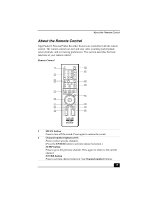Sony PCV-W600G Quick Start Guide - Page 22
About the Side Panels - system disk
 |
View all Sony PCV-W600G manuals
Add to My Manuals
Save this manual to your list of manuals |
Page 22 highlights
VAIO Computer Quick Start About the Side Panels The side panels of your computer contain the connections for supplied and optional accessories. The icons on the side panels help to locate and identify the connections on your computer. ✍ i.LINK is a trademark of Sony used only to designate that a product contains an IEEE 1394 connection. The i.LINK connection may vary, depending on the software applications, operating system, and compatible i.LINK devices. All products with an i.LINK connection may not communicate with each other. Refer to the documentation that came with your compatible i.LINK device for information on operating conditions and proper connection. Before connecting compatible i.LINK devices to your system, such as an optical or hard disk drive, confirm their operating system compatibility and required operating conditions. Right panel 1 S-video In jack Connection for an S-video cable (optional). Composite video In jack Connection for a video cable (optional). 22