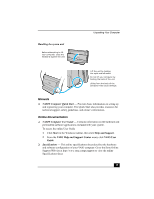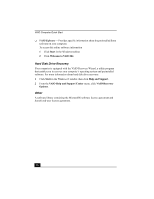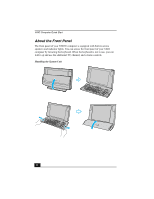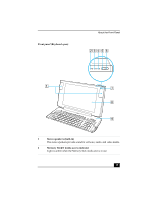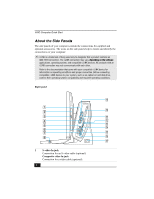Sony PCV-W600G Quick Start Guide - Page 18
About the Front Panel - tv
 |
View all Sony PCV-W600G manuals
Add to My Manuals
Save this manual to your list of manuals |
Page 18 highlights
VAIO Computer Quick Start About the Front Panel The front panel of your VAIO® computer is equipped with built-in stereo speakers and indicator lights. You can access the front panel of your VAIO computer by lowering the keyboard. When the keyboard is not in use, you can fold it up and use the additional TV, channel, and volume controls. Handling the System Unit 18
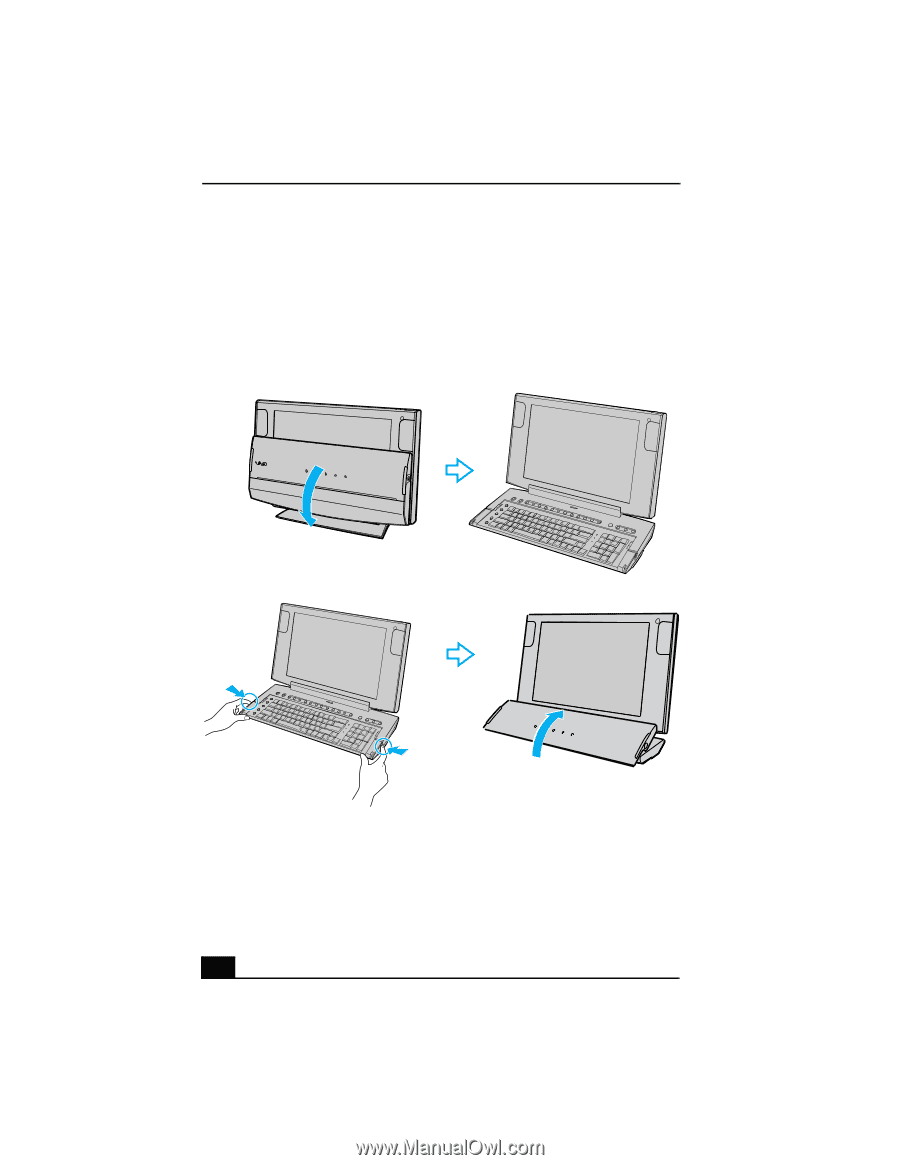
VAIO Computer Quick Start
18
About the Front Panel
The front panel of your VAIO® computer is equipped with built-in stereo
speakers and indicator lights. You can access the front panel of your VAIO
computer by lowering the keyboard. When the keyboard is not in use, you can
fold it up and use the additional TV, channel, and volume controls.
Handling the System Unit