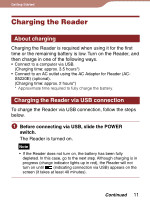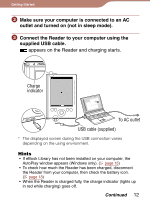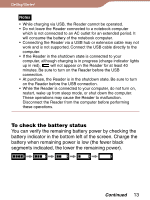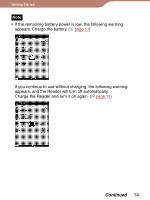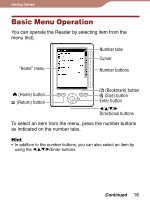Sony PRS 300SC User's Guide - Page 16
Basic Menu Operations
 |
UPC - 027242773882
View all Sony PRS 300SC manuals
Add to My Manuals
Save this manual to your list of manuals |
Page 16 highlights
Getting Started Basic Menu Operation You can operate the Reader by selecting item from the menu (list). "Home" menu Number tabs Cursor Number buttons (Home) button (Return) button (Bookmark) button (Size) button Enter button Directional buttons To select an item from the menu, press the number buttons as indicated on the number tabs. Hint • In addition to the number buttons, you can also select an item by using the Enter buttons. Continued 16

Getting Started
Basic Menu Operation
You can operate the Reader by selecting item from the
menu (list).
(Home) button
“Home” menu
Number buttons
(Return) button
Enter button
/
/
/
Directional buttons
Number tabs
Cursor
(Size) button
(Bookmark) button
To select an item from the menu, press the number buttons
as indicated on the number tabs.
Hint
• In addition to the number buttons, you can also select an item by
using the
/
/
/
/Enter buttons.
Continued
16