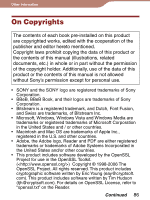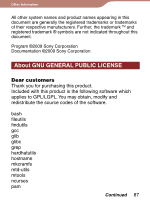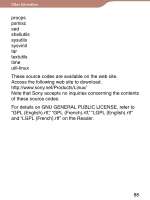Sony PRS 300SC User's Guide - Page 91
Index
 |
UPC - 027242773882
View all Sony PRS 300SC manuals
Add to My Manuals
Save this manual to your list of manuals |
Page 91 highlights
Other Information Index Symbols (Bookmark) button 7, 46 (Home) button 6 (Return) button 7 (Size) botton 7, 44, 49 Directional buttons........6 (Expiration 35 A Advanced Settings 61 Device Lock 61 Device Shutdown 63 Format Internal Memory......63 B Battery 13 Bookmark 46 Books by Author 37 Books by Date 37 Books by Title 37 D DC IN jack 8 Default settings 72 E eBook Library 25 Install See "Quick Start" Uninstalling 73 Enter button 6 H Hole for hand strap 7 Holes for cover attachment..........7 Horizontal 49 I Import 23 Content 25 Index menu 39 Information 53 C Charge indicator 7 Charging 11 See also "Quick Start" Collections 37 Continued 91

Other Information
Continued
Index
Symbols
(Bookmark) button
............
7, 46
(Home) button
.........................
6
(Return) button
.......................
7
(Size) botton
................
7, 44, 49
/
/
/
Directional buttons
........
6
(Expiration)
...........................
35
A
Advanced Settings
.....................
61
Device Lock
..........................
61
Device Shutdown
.................
63
Format
Internal Memory
.....
63
B
Battery
.......................................
13
Bookmark
..................................
46
Books by Author
........................
37
Books by Date
...........................
37
Books by Title
............................
37
C
Charge indicator
..........................
7
Charging
....................................
11
See also
“Quick Start”
Collections
.................................
37
D
DC IN jack
...................................
8
Default settings
..........................
72
E
eBook Library
............................
25
Install
..............
See
“Quick Start”
Uninstalling
..........................
73
Enter button
.................................
6
H
Hole for hand strap
......................
7
Holes for cover attachment
..........
7
Horizontal
..................................
49
I
Import
........................................
23
Content
................................
25
Index menu
................................
39
Information
.................................
53
91