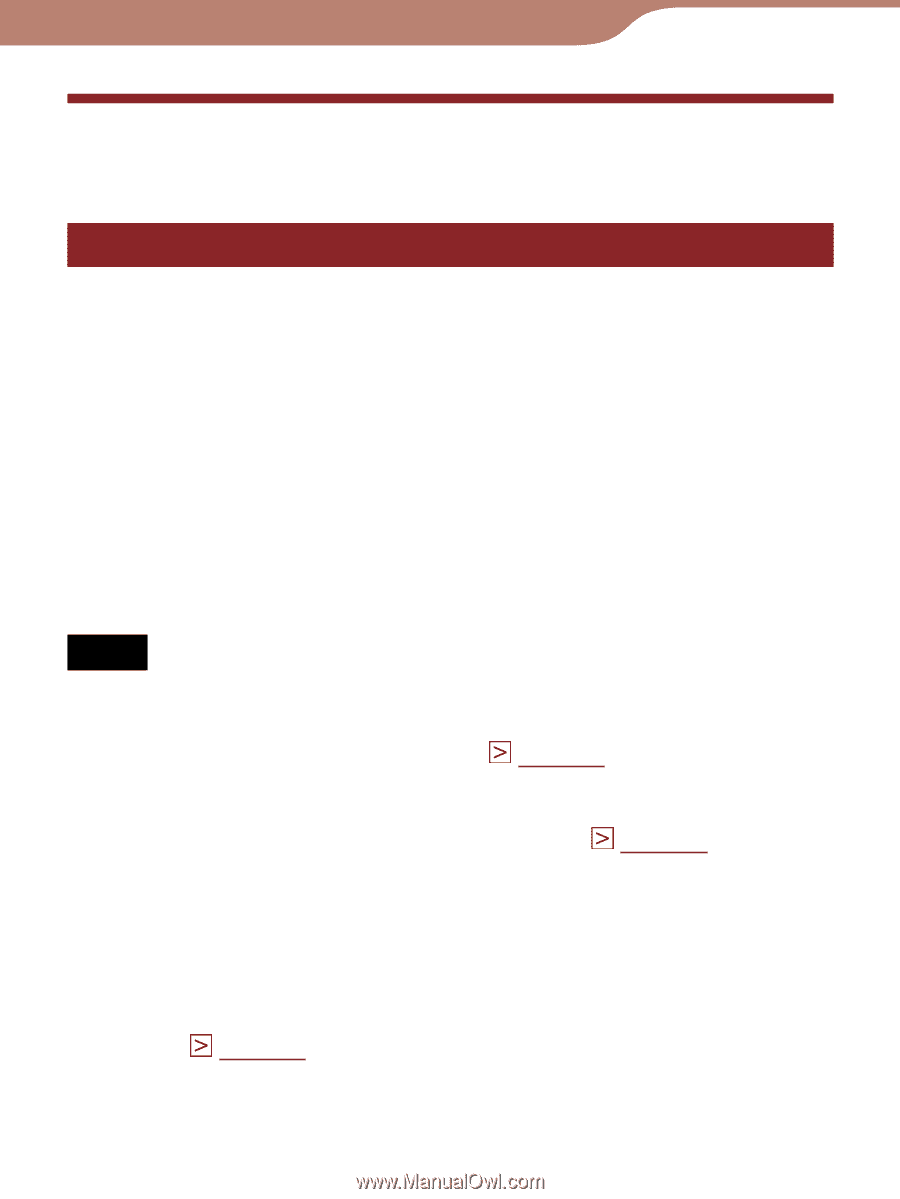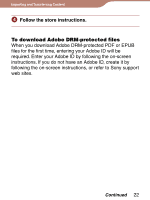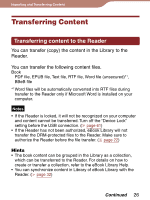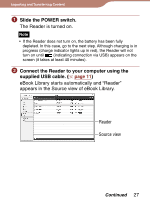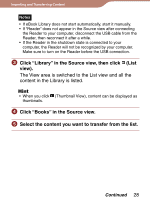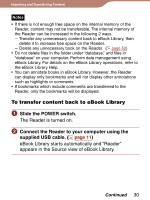Sony PRS 300SC User's Guide - Page 26
Transferring Content, Transferring content to the Reader - e book reader
 |
UPC - 027242773882
View all Sony PRS 300SC manuals
Add to My Manuals
Save this manual to your list of manuals |
Page 26 highlights
Importing and Transferring Content Transferring Content Transferring content to the Reader You can transfer (copy) the content in the Library to the Reader. You can transfer the following content files. Book PDF file, EPUB file, Text file, RTF file, Word file (unsecured)*1, BBeB file *1Word files will be automatically converted into RTF files during transfer to the Reader only if Microsoft Word is installed on your computer. Notes • If the Reader is locked, it will not be recognized on your computer and content cannot be transferred. Turn off the "Device Lock" setting before the USB connection. ( page 61) • If the Reader has not been authorized, eBook Library will not transfer the DRM-protected files to the Reader. Make sure to authorize the Reader before the file transfer. ( page 22) Hints • The book content can be grouped in the Library as a collection, which can be transferred to the Reader. For details on how to create or transfer a collection, refer to the eBook Library Help. • You can synchronize content in Library of eBook Library with the Reader. ( page 32) Continued 26