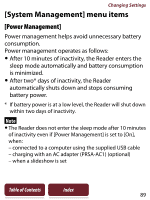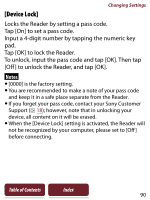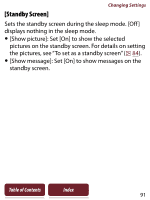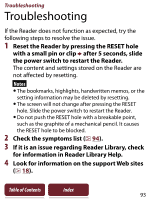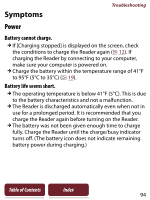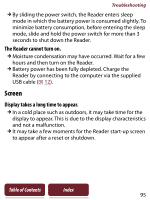Sony PRS-350 User Guide - Page 93
Troubleshooting - reset
 |
UPC - 027242805132
View all Sony PRS-350 manuals
Add to My Manuals
Save this manual to your list of manuals |
Page 93 highlights
Troubleshooting Troubleshooting If the Reader does not function as expected, try the following steps to resolve the issue. 1 Reset the Reader by pressing the RESET hole with a small pin or clip after 5 seconds, slide the power switch to restart the Reader. The content and settings stored on the Reader are not affected by resetting. Notes The bookmarks, highlights, handwritten memos, or the setting information may be deleted by resetting. The screen will not change after pressing the RESET hole. Slide the power switch to restart the Reader. Do not push the RESET hole with a breakable point, such as the graphite of a mechanical pencil. It causes the RESET hole to be blocked. 2 Check the symptoms list ( 94). 3 If it is an issue regarding Reader Library, check for information in Reader Library Help. 4 Look for information on the support Web sites ( 18). Table of Contents Index 93