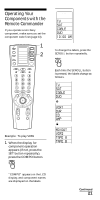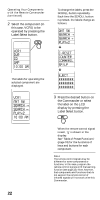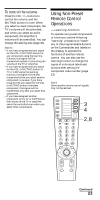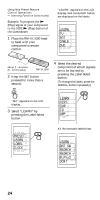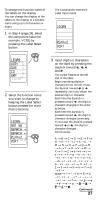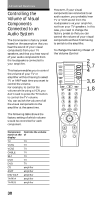Sony RM-VL1000 Operating Instructions - Page 25
ANT SW, PLAYx2, C.RESET, COUNTER, COMMERCL, SP/LP, EJECT, SEARCH, LEARN, Select the label on the LCD - remote commander
 |
View all Sony RM-VL1000 manuals
Add to My Manuals
Save this manual to your list of manuals |
Page 25 highlights
To change the labels, press the SCROLL button repeatedly. Each time the SCROLL button is pressed, the labels change as follows. 5 Select the label on the LCD display by pressing the Label Select button or press the button on the Commander you want to "teach." ANT SW SEARCH t SEARCH T PLAYx2 C.RESET COUNTER COMMERCL SP/LP "LEARN" flashes for 10 seconds, and the Commander enters receiving mode. When teaching to a label on the LCD The selected label stays lit. Other labels disappear. SET LEARN LEARN EJECT PLAYx2 VCR1 Note on the flashing display The labels that are already preset for that component flash twice while those that are not preset flash once. To change the name of the Labels Follow the procedure on page 27. If you press the SET button The display returns to the setting learning mode. When teaching to a button on the Commander The labels disappear. 6 Press and hold down the button on the other remote control until you hear a beep. (If you release the button before you hear a beep, the signal may not be learned correctly.) Continued 25