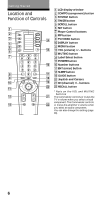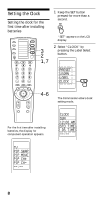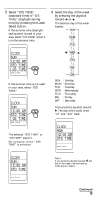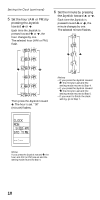Sony RM-VL1000 Operating Instructions - Page 5
Using Other Functions, Additional Information, Appendix, Adjusting the Contrast of the Display Window - lock
 |
View all Sony RM-VL1000 manuals
Add to My Manuals
Save this manual to your list of manuals |
Page 5 highlights
Using Other Functions Locking the Controls - Hold Function 62 Adjusting the Automatic-Off Time of the Backlight of the Display Window 63 Setting the Key-Touch Beep 64 Adjusting the Contrast of the Display Window 65 Changing the Names of the Labels on the Display 65 Erasing All the Settings 68 Additional Information Precautions 70 Maintenance 70 Specifications 70 Troubleshooting 71 Appendix Table of Preset Functions 74 TV ...74 SAT (Digital satellite 75 Digital cable box 76 DVD ...77 VCR1, VCR2 ...78 DVR (Digital video recorder 79 CD ...80 CABLE (Cable box 80 AMP ...81 MD ...82 DAT ...82 TAPE A, TAPE B 83 Index Back cover 5
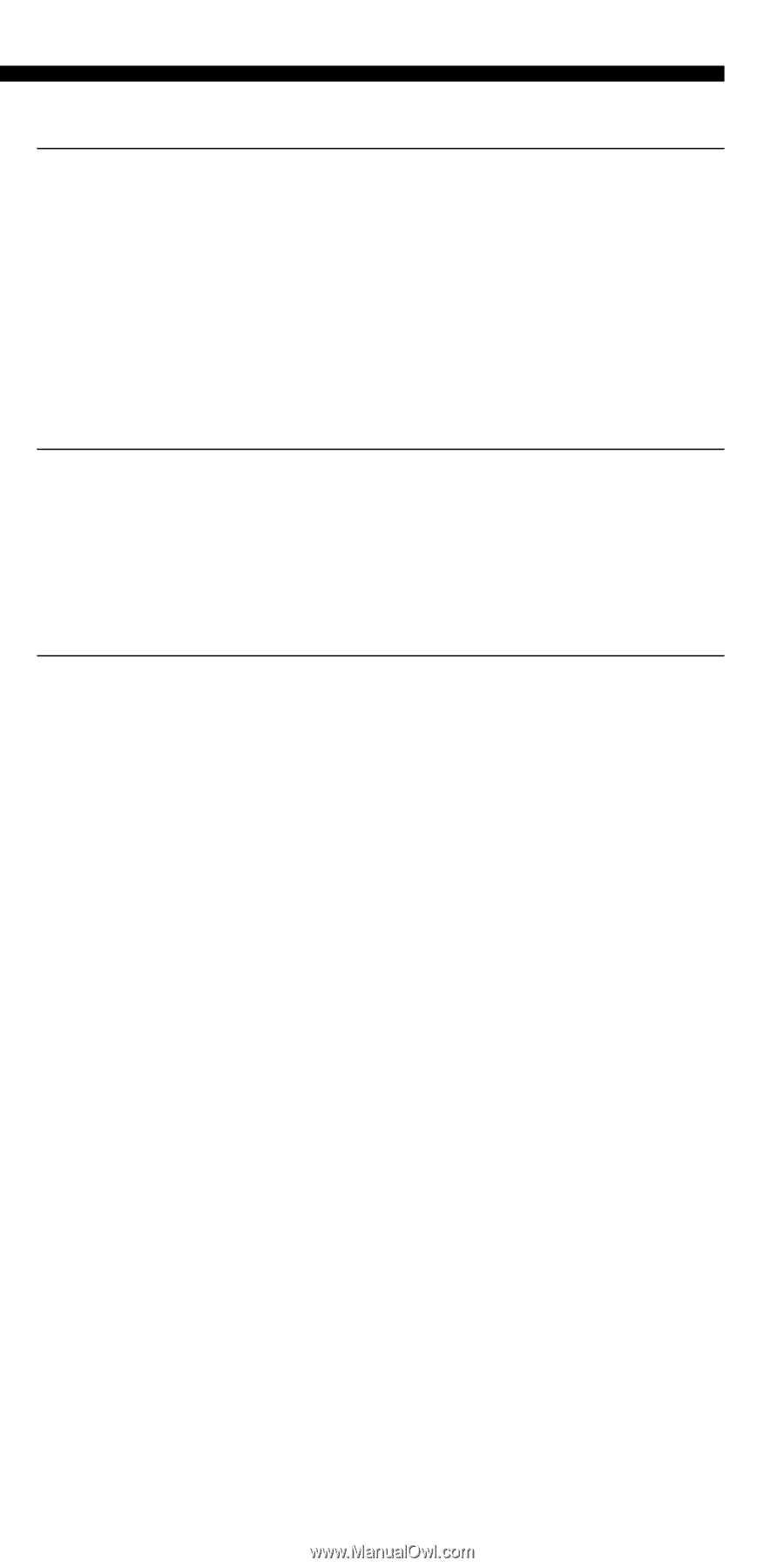
5
Using Other Functions
Locking the Controls — Hold Function
......................................................
62
Adjusting the Automatic-Off Time of the Backlight of the
Display Window
.......................................................................................
63
Setting the Key-Touch Beep
.......................................................................
64
Adjusting the Contrast of the Display Window
.........................................
65
Changing the Names of the Labels on the Display
....................................
65
Erasing All the Settings
..............................................................................
68
Additional Information
Precautions
................................................................................................
70
Maintenance
..............................................................................................
70
Specifications
.............................................................................................
70
Troubleshooting
.........................................................................................
71
Appendix
Table of Preset Functions
...........................................................................
74
TV
.......................................................................................................................
74
SAT (Digital satellite)
.......................................................................................
75
Digital cable box
...............................................................................................
76
DVD
...................................................................................................................
77
VCR1, VCR2
......................................................................................................
78
DVR (Digital video recorder)
.........................................................................
79
CD
......................................................................................................................
80
CABLE (Cable box)
..........................................................................................
80
AMP
...................................................................................................................
81
MD
......................................................................................................................
82
DAT
....................................................................................................................
82
TAPE A, TAPE B
...............................................................................................
83
Index
............................................................................................
Back cover