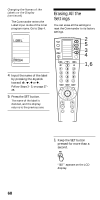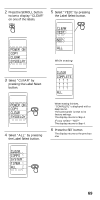Sony RM-VL1000 Operating Instructions - Page 69
Power On, Clear, Sysdelay, Compo, System, Timer, Complete, Twice To Display
 |
View all Sony RM-VL1000 manuals
Add to My Manuals
Save this manual to your list of manuals |
Page 69 highlights
2 Press the SCROLL button twice to display "CLEAR" on one of the labels. SET POWER ON COPY CLEAR SYSDELAY 5 Select "YES?," by pressing the Label Select button. SET CLEAR YES? NO? ALL While erasing 3 Select "CLEAR" by pressing the Label Select button. SET POWER ON COPY CLEAR SYSDELAY 4 Select "ALL" by pressing the Label Select button. SET CLEAR COMPLETE RRR RRR RRR ALL When erasing finishes, "COMPLETE" is displayed with a beep sound. The Commander is reset to its factory settings. The display returns to Step 4. If you select "NO?" The display returns to Step 4. 6 Press the SET button. The display returns to the previous one. SET CLEAR COMPO SYSTEM TIMER ALL 69

69
5
Select
“
YES?,
”
by pressing
the Label Select button.
While erasing
When erasing finishes,
“
COMPLETE
”
is displayed with a
beep sound.
The Commander is reset to its
factory settings.
The display returns to Step 4.
If you select
“
NO?
”
The display returns to Step 4.
6
Press the SET button.
The display returns to the previous
one.
2
Press the SCROLL button
twice to display
“
CLEAR
”
on one of the labels.
3
Select
“
CLEAR
”
by
pressing the Label Select
button.
4
Select
“
ALL
”
by pressing
the Label Select button.
SET
POWER ON
COPY
CLEAR
SYSDELAY
SET
POWER ON
COPY
CLEAR
SYSDELAY
SET
CLEAR
COMPO
SYSTEM
TIMER
ALL
SET
CLEAR
YES?
NO?
ALL
SET
CLEAR
COMPLETE
R
R
R
R
R
R
R
R
R
ALL