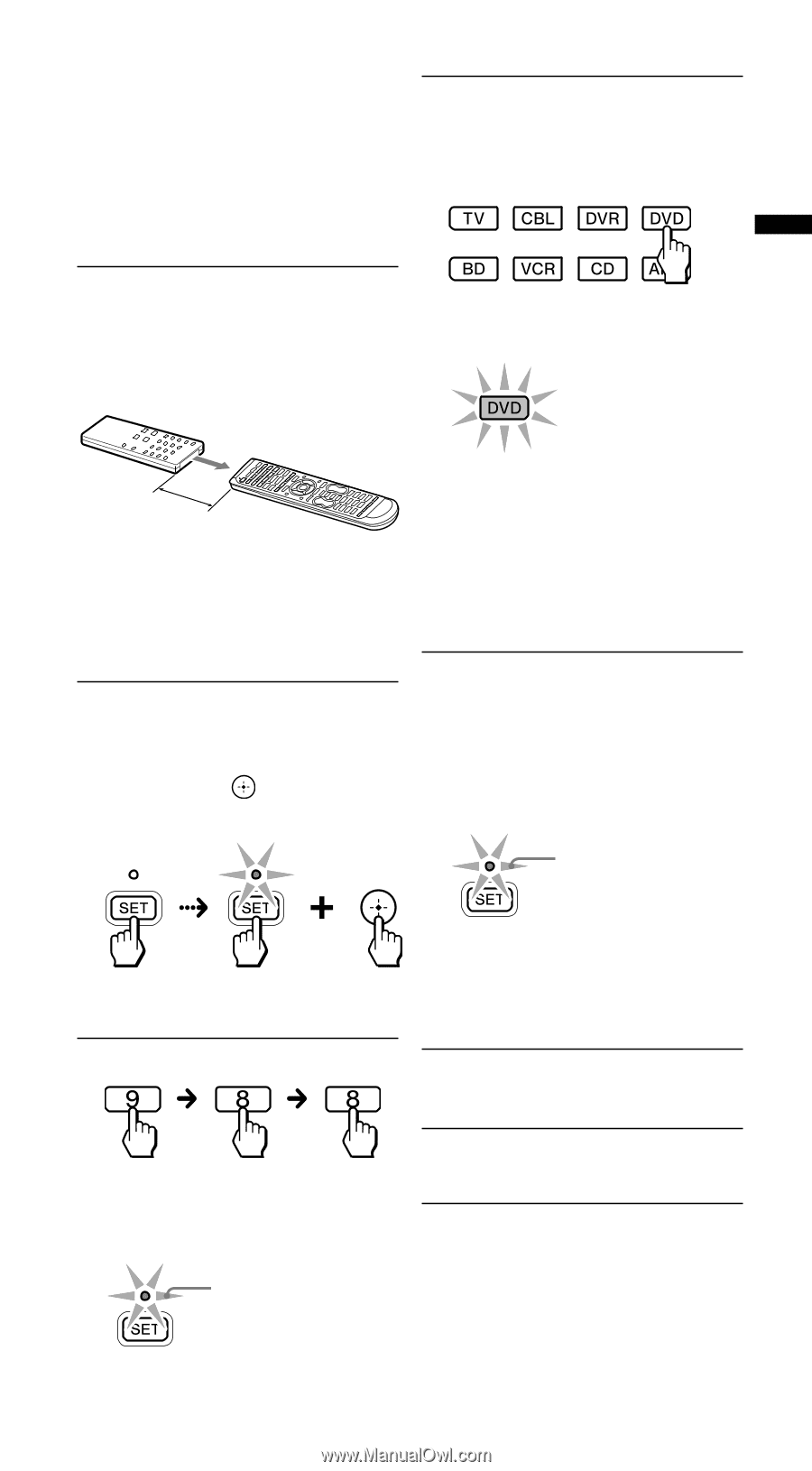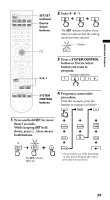Sony RM-VLZ620 Operating Instructions - Page 25
Example: To teach the DVD, input signal of your amplifier, to the DVD Device Select - learning function
 |
UPC - 027242780095
View all Sony RM-VLZ620 manuals
Add to My Manuals
Save this manual to your list of manuals |
Page 25 highlights
Controlling Devices Example: To teach the DVD input signal of your amplifier to the DVD Device Select button (when the DVD input can be selected with one button press) 4 Press and hold the Device Select button you want to teach for more than 3 seconds. 1 Place the RM-VLZ620 head to head with your device's remote control. Remote control for your device The selected Device Select button lights up. RM-VLZ620 About 3 - 8 cm (1 - 3 in.) away Note If you do not perform learning steps within 10 seconds at any point during the process, learning mode is canceled. 2 Press and hold SET for more than 3 seconds. While keeping SET held down, press , then release both buttons. Notes When teaching a SYSTEM CONTROL button, use a short press. Note that the selected button does not light up. If you do not perform the next step within 30 seconds, the SET indicator flashes once. Repeat from Step 4 again. 5 Select the DVD input on the original remote control. After data transfer is complete, the SET indicator flashes three times, and the RM-VLZ620 returns to the state in Step 4. 3 flashes The SET indicator lights up. 3 Enter 9 - 8 - 8. The SET indicator flashes three times to indicate that the setting mode has been entered. 3 flashes Note If the SET indicator flashes only once, it indicates that learning is incomplete. Repeat from Step 4 again. 6 Repeat Steps 4 and 5 to teach other functions. 7 Press SET to finish teaching. The SET indicator turns off. To cancel the process Press SET anytime. 25