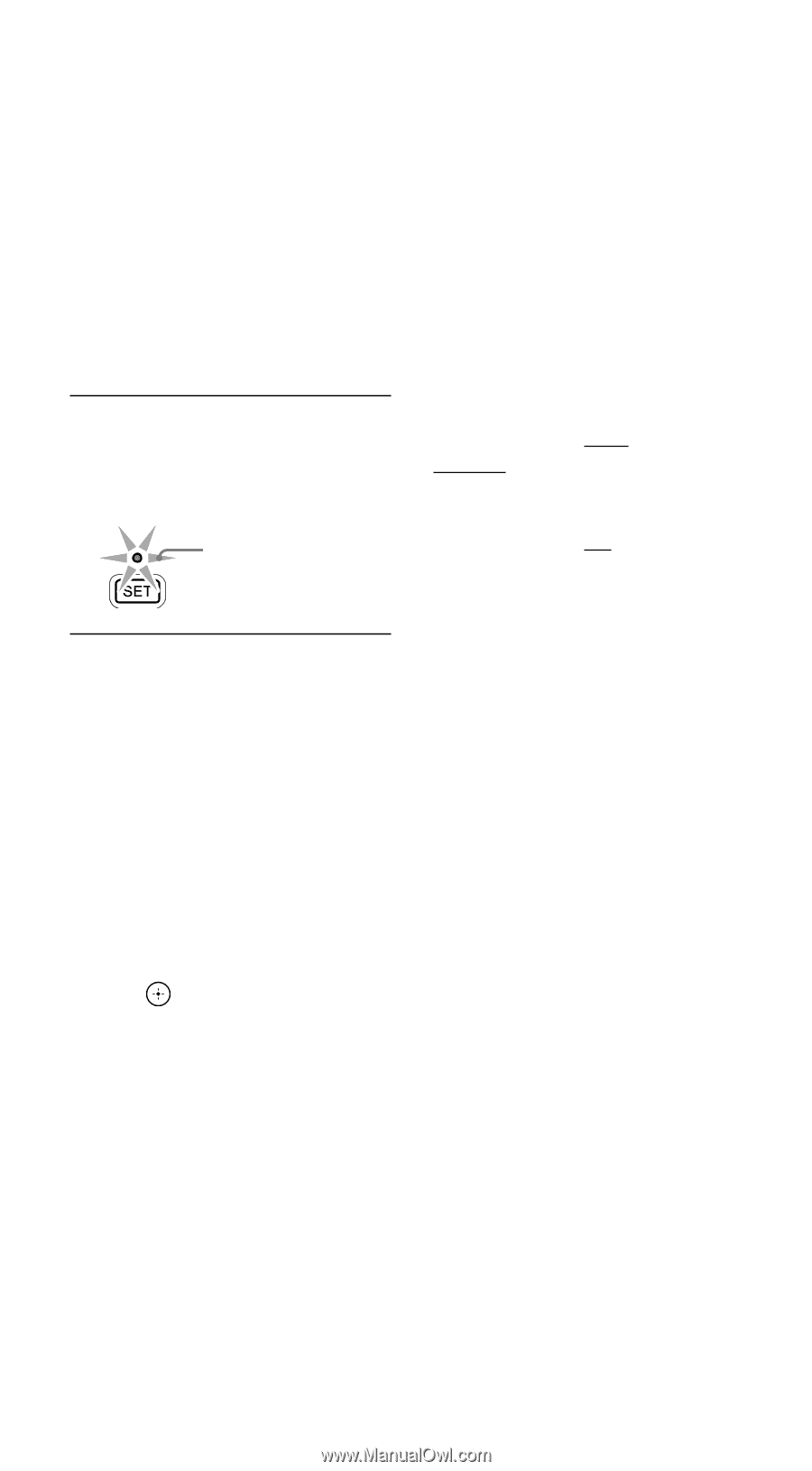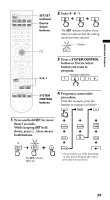Sony RM-VLZ620 Operating Instructions - Page 30
Press, to complete the, programming., To cancel the process, To clear a programmed, procedure - remote control codes
 |
UPC - 027242780095
View all Sony RM-VLZ620 manuals
Add to My Manuals
Save this manual to your list of manuals |
Page 30 highlights
Notes You can press any button other than the SET or SYSTEM CONTROL buttons. You can skip the POWER button for Sony devices by using automatic power-on control instead. If you have programmed an incorrect operation by mistake, the setting is canceled. Start from the beginning. If you press a Device Select button in a consecutive procedure, the function already learned on the button will not be programmed. 5 Press SET to complete the programming. The SET indicator flashes three times and turns off. 3 flashes If your device does not accept consecutive remote control signals If the device does not respond to the next signal immediately after the power-on signal, you can insert other signals or an interval by pressing the same Device Select button. For Example, if TV power-on and input select do not work properly: Insert another device signal by pressing TVPOWERDVD POWERTVINPUT Insert a 0.3 second interval between each signal by pressing TVPOWERTVINPUT (Added signals are underlined.) To cancel the process Press and hold SET for more than 3 seconds. The SET indicator turns off. To clear a programmed procedure 1 Press and hold SET for more than 3 seconds. The SET indicator lights up. While keeping SET held down, press . 2 Enter 9 - 8 - 1. The SET indicator flashes three times. 3 Press and hold the programmed button you want to reset for more than 3 seconds. When the programmed procedure is cleared, the SET indicator flashes three times and turns off. Notes If you interrupt the procedure at any point for over 10 seconds, the setting mode ends. Start again from the beginning. If you try to program more than 16 steps, the setting mode ends, and the 16 steps you have programmed are registered. If you change the manufacturer's code or teach a new signal on a button that has been programmed for a consecutive procedure, the new signal will be transmitted when you press the corresponding Device Select button. 30