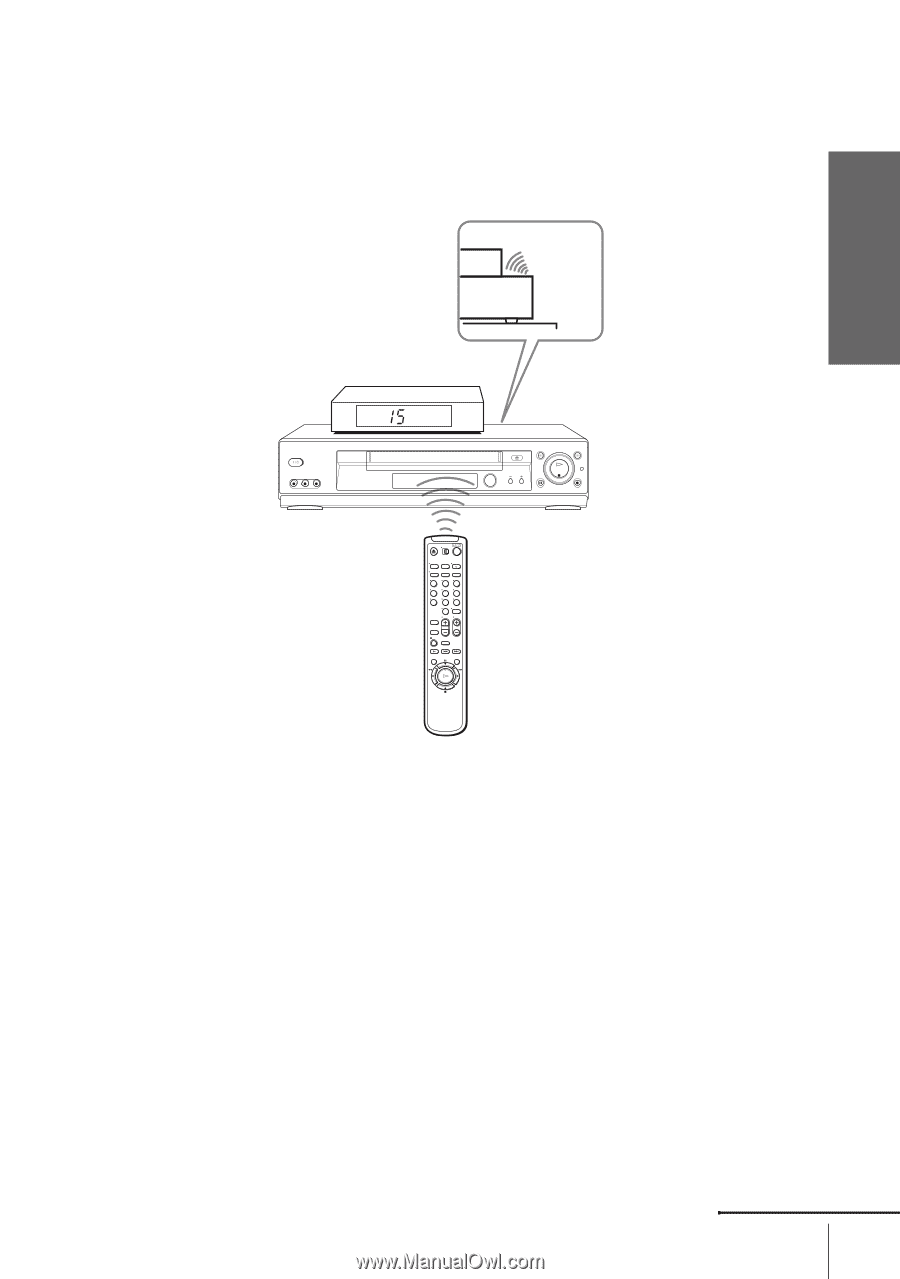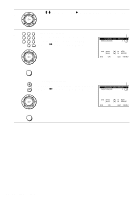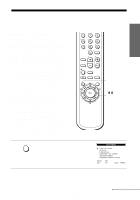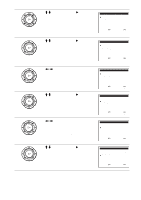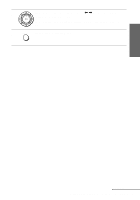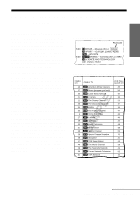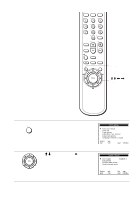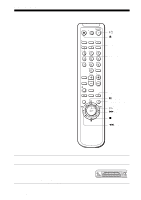Sony SLV-N900 Operating Instructions - Page 37
To ensure correct operation, To check the cable box/satellite receiver control setting
 |
View all Sony SLV-N900 manuals
Add to My Manuals
Save this manual to your list of manuals |
Page 37 highlights
Getting Started To ensure correct operation • Place the cable box or digital satellite receiver so that it may not block the sensor window on the VCR. • Do not place the cable box or digital satellite receiver on top of the TV. • Position the cable box or digital satellite receiver on top of the VCR. • Point the remote commander at the VCR, not at the cable box or digital satellite receiver. Side view 123 456 789 0 To check the cable box/satellite receiver control setting 1 Press CH +/- on the remote commander. Does the channel indicator on the cable box or digital satellite receiver change? (Point the remote commander at the VCR, not at the cable box or digital satellite receiver.) 2 Press all 10 number buttons (0 to 9) on the remote commander. Does the channel indicator on the cable box or digital satellite receiver change? If the answer to both 1 and 2 is "yes," you have made the correct setting. continued Setting up the cable box/satellite receiver control 37