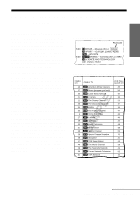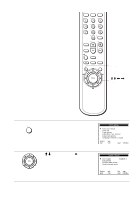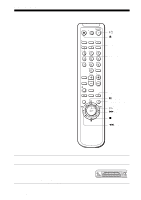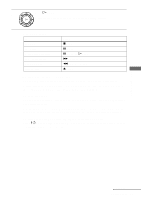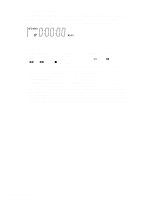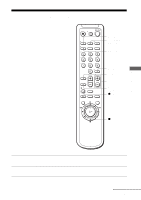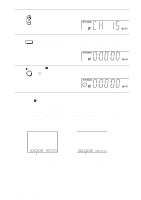Sony SLV-N900 Operating Instructions - Page 41
The upper row shows VCR Plus+C
 |
View all Sony SLV-N900 manuals
Add to My Manuals
Save this manual to your list of manuals |
Page 41 highlights
Getting Started 3 Press M/m to move the cursor (B) to "Guide channel setup," then press OK. PLAY GUIDE CHANNEL SETUP [GUIDE CH] v OK [TV CH] Select End Enter actual receiving channel : Bb Set : OK Quit : Vv : MENU 4 The upper row shows VCR Plus+C3 guide channels and the lower row shows TV channels or cable box out put channels. Press
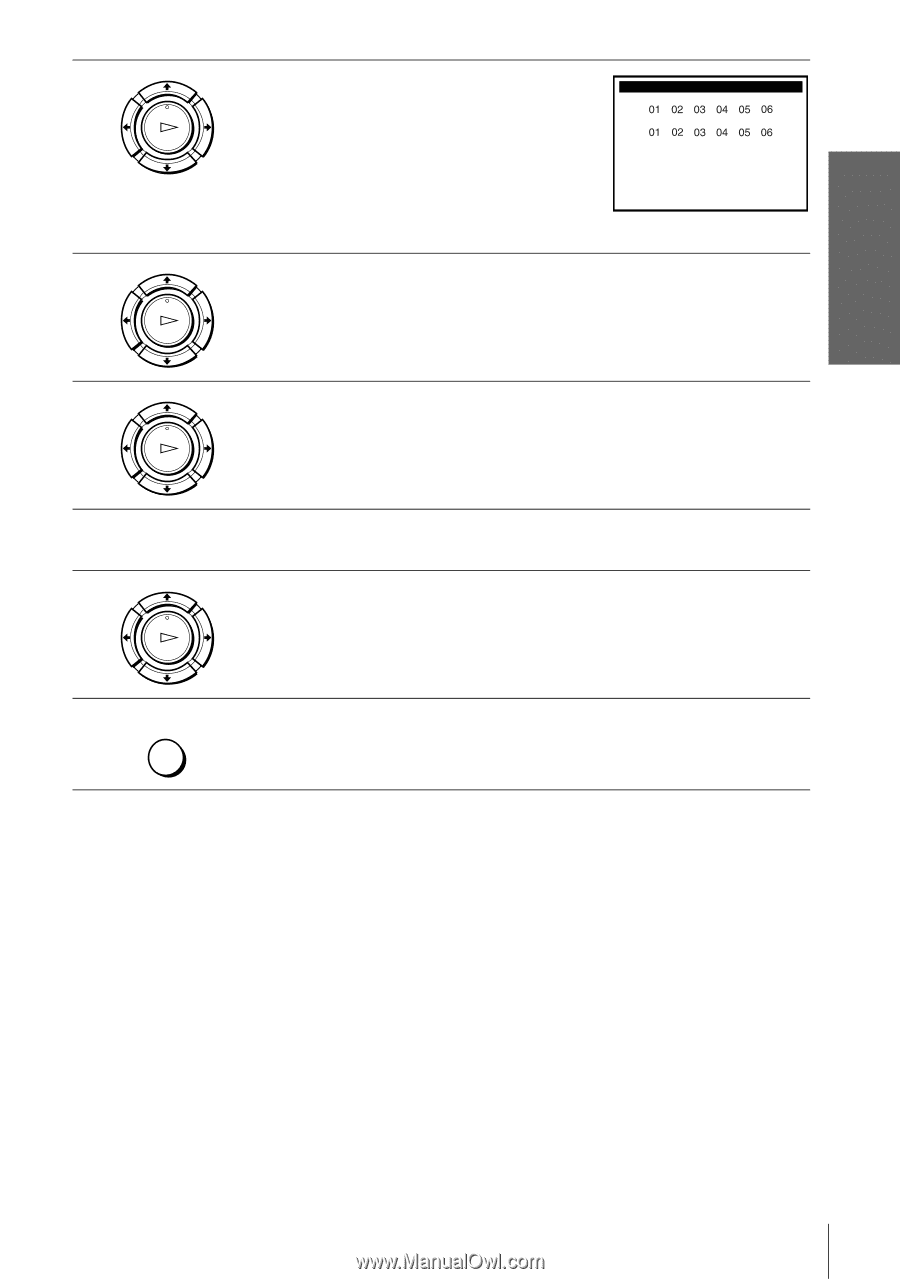
Getting Started
41
Setting up the VCR Plus+C
3®
system
3
Press
M
/
m
to move the cursor (
B
) to “Guide
channel setup,” then press OK.
4
The upper row shows VCR Plus+C
3
guide channels and the lower row
shows TV channels or cable box out put channels.
Press
<
/
,
to select
the channel number that does not match the guide channel.
5
•
If you made Hookup 1 or 2: Enter the actual number on your TV (and
VCR), then press
M
/
m
.
•
If you made Hookup 3: Enter the cable box output channel (usually 2, 3,
or 4), then press
M
/
m
.
6
Repeat steps 4 and 5 for each channel number that does not match.
7
Press OK to confirm the setting.
8
Press MENU to exit the menu.
OK
PLAY
GUIDE CHANNEL SETUP
Select
:
End
:
OK
Vv
Set
:
Bb
: MENU
Quit
Enter actual
receiving channel
v
[GUIDE CH]
[TV CH]
OK
PLAY
OK
PLAY
OK
PLAY
MENU