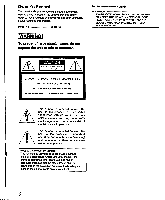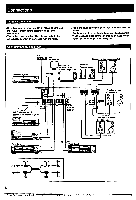Sony STR-AV920 Operating Instructions
Sony STR-AV920 Manual
 |
View all Sony STR-AV920 manuals
Add to My Manuals
Save this manual to your list of manuals |
Sony STR-AV920 manual content summary:
- Sony STR-AV920 | Operating Instructions - Page 1
SONY 3-751-885-22(1) FMStereo/FM-AM Receiver Operating Instructions STR-AV1020 STR-AV920 - Sony STR-AV920 | Operating Instructions - Page 2
spaces provided below. Refer to these numbers whenever you call upon your Sony dealer regarding this product. Model No. Serial No. WARNING To prevent fire user to the presence of important operating and maintenance (servicing) instructions in the literature accompa- nying the appliance. Note to - Sony STR-AV920 | Operating Instructions - Page 3
32 Operation 33 How to use the learning function (STR-AV1020 only) 34 Programming signals of other audio/video equipment with programmable system commander RM-P301 34 Controlling equipment 35 Troubleshooting Troubleshooting guide 36 Getting into the Details Specifications 38 Quick - Sony STR-AV920 | Operating Instructions - Page 4
The STR-AV1020/AV920 is a FM Stereo/FM-AM receiver unit. • The commander supplied with the STR-AV1020 can learn various functions of other remote commanders of the infrared type. Display have any question or problem concerning your unit, please consult your nearest Sony dealer. • Manufactured under - Sony STR-AV920 | Operating Instructions - Page 5
), and a year using Sony AM-3 (NW) alkaline batteries. When the batteries are run down, the remote commander will not operate the unit. In this case, replace batteries with new ones. Changing the AM tuning interval The AM tuning interval is preset to 10 kHz. To use the receiver where the frequency - Sony STR-AV920 | Operating Instructions - Page 6
the connecting cord are color-coded as follows: Red jacks speakers Surround Speaker system O O O DRLC wireless remote control receiver (See page 32.) CD player r I►- OUT DAT deck rn 0® 10 Tape deck 1 417Z"11.1.1 • oJ0 OUT 0 I 00 0 0000 O 0 00 • • - STR - Sony STR-AV920 | Operating Instructions - Page 7
Connecting Video Equipment Monitor TV V DEO IN O • rE OO 00 00 00 00 S 000 0 000 NO IM NM or..1 .14 1:1 =MEM MI 0.11 •=11.7.1 I to VIDEO 3 INPUT • OUTVCR 1 go= IN VCR 2/LD player OUTL ■ ArDiVt02Q4PLY • • VCR 3 • • 7 - Sony STR-AV920 | Operating Instructions - Page 8
(supplied) • Snap the cover into place. 0 Connecting the AM Antenna 0 0 0 ice) yOr -AM • Gee co STR-AV1020 Supplied AM antenna iktt For areas with difficult AM reception In areas with troubled reception, connect a 6- to 15-meter (20- to 50-foot) insulated wire to the AM antenna terminal - Sony STR-AV920 | Operating Instructions - Page 9
15 mm • A Es Morifor TV or an amplifier for center speakers (STR-AV1020 only) a DRLC DRLC speaker (R) speaker (L) to the second speaker system Speaker (R) Speaker (L Speaker Impedance and power capability This receiver is designed to work best with speakers having nominal impedance from 8 to - Sony STR-AV920 | Operating Instructions - Page 10
Parts Identification Front Panel Amplifier and general section EDIT AUDIO button (STR-AV920) Remote control sensor DRLC POWER switch POWER switch EDIT buttons (STR-AV1020) MUTING switch and indicator i=k CI 0000 CIO 0 0000 VOLUME control © L--1 I I BALANCE control CURSOR MODE - Sony STR-AV920 | Operating Instructions - Page 11
CURSOR MODE selectors and indicators (SURROUND/EQUALIZER) SOUND FIELD PRESET + / - buttons EQUALIZER FLAT button EQUALIZER ON/OFF button DOLBY PRO LOGIC MODE selector and indicators (STR-AV1020 only) DOLBY PRO LOGIC TEST TONE button - Sony STR-AV920 | Operating Instructions - Page 12
Parts Identification Remote Commander S 0 0 i0 0 0 al CICI 0 C- ILiinE=Ic=i CIeZ4:10 0 0 al 0 0 CI CI 04 0 0 0 0 t± i i L5. L.) db c=1 Oa • 1 1 I mI 0O 0 2 CI 0 11=3 O 3 1=3 0 0 ci c4=1 CI 2 NEN CI ICI d RM-U201 (supplied with the STR-AV920) RM-P301 (supplied with the STR-AV1020) 12 - Sony STR-AV920 | Operating Instructions - Page 13
remote commanders emitting infrared rays. PROGRAM CLEAR button: Clears the stored functions. W Amplifier section FUNCTION selectors: Select an input source of the receiver. (The VIDEO 3 button does not operate on the STR selection. 0: Stops play. 41/11÷: Manual search (only for LD player) Tape deck - Sony STR-AV920 | Operating Instructions - Page 14
Audio Adjustment You can enjoy superb sounds using the audio adjustment functions as shown below. O C=I=1 O O 0=1= 0=100 000 0-0=-1 - - OM IMM NMI 4I•• @@ Adjusting Volume (OVOLUME To adjust volume Turn VOLUME. VOLUME MUTING BALANCE DBFB 10 -20dB Adjusting Left and Right Sound Balance - Sony STR-AV920 | Operating Instructions - Page 15
Video programs FUNCTION selector to be pressed PHONO TUNER CD DAT TAPE 1, TAPE 2 MONITOR VIDEO 1, VIDEO 2/LD, VIDEO 3(STR-AV1020) 2 Start the selected program. 3 Adjust the volume. VOLUME To sample the Receiver's Functions Keep pressing the FREQ/INDEX/DEMO button for more than 3 seconds. The - Sony STR-AV920 | Operating Instructions - Page 16
interval (changeable to the 9 kHz interval) When the entered number is not in the receivable frequency range The entered digits (up to 5 digits for FM or up to 3 TUNING DIRECT again, and enter the correct frequency (the frequency range of the receiver is 87.50 to 108.0 MHz for FM, and 530 to 1710 kHz - Sony STR-AV920 | Operating Instructions - Page 17
, proceed as follows. ., .1 :•.: POWER ON El 12 34 0am rIm PI P.11 , If the automatic scan stops frequently You can select the signal level to receive, so that the scan stops only at the stations with the strong signal. To select the signal level: 1 Press TUNING of the CURSOR MODE, so - Sony STR-AV920 | Operating Instructions - Page 18
Radio Reception Presetting Stations - Station Preset A total of 30 FM/AM stations can be memorized in any desired sequence. POWER -.. ON 3 54 _ • I= o 8 ===1 _ 0 00 ®m 1 4 Replacing a preset station Preset another station on the number of the station to be replaced. The previously - Sony STR-AV920 | Operating Instructions - Page 19
Tuning in a Preset Station - Preset Tuning Method A POWER ON 0 O a 0 as cs a 1 TUNER Method B _ ./:.i POWER -, ON .., i e o 0 3 2 as m (§ 0 m 1 .„ . . . . 1 TUNER 2 Select the desired preset station. For lower preset number PRESET TUNING For higher preset number 2 Select the - Sony STR-AV920 | Operating Instructions - Page 20
Radio Reception Labeling the Preset Stations - Index Input You can divide preset stations under index names you create (up to 5 characters). If you want to categorize the preset stations by kinds of music, for example, create indexes such as ROCK, JAZZ, etc. ; i POWER -• ON 5 76 4 i - FS - Sony STR-AV920 | Operating Instructions - Page 21
1, VIDEO 2/LD, or VIDEO 3 (STR-AV1020 only), according to video inputs connected to an equipment to which the VHF antenna is connected. 2 Turn on the monitor TV. 3 Select the desired program on the TV tuner or the VCR. 4 Select TUNER and tune in the FM simulcast TV program on the receiver. TUNER 21 - Sony STR-AV920 | Operating Instructions - Page 22
Audio Recording Recording on an Audio Tape Deck or DAT Deck Tape Dubbing POWER -.ON Lz : • _ to DAT or TAPE 1, 2 OUT 21DAT or Tape deck IsMmItsiils' 0 ---- as 0 DI=1!_l ® ® ill 'Turntable systeml ] CD player 3 VCR POWER -4. ON 5 WC 0 CIMIIIMIP-:. - 0 IMMIBI M EOW Neu 1. ---."-. as 0 - Sony STR-AV920 | Operating Instructions - Page 23
Preparation If the AUDIO indicator is lit in the display window, press the EDIT AUDIO button to make the indicator go out. With the STR-AV1020 With the STR-AV920 POWER ON TV tuner/VCR 2 I to VIDEO 2 1 VIDEO IN/ AUDIO IN 0 3 VCR 1 to VIDEO 1 (313aOa, VIDEO OUT/AUDIO OUT 1 Press EDIT VIDEO to - Sony STR-AV920 | Operating Instructions - Page 24
Editing During video tape editing, you can add the desired sound on the recording-side video tape from various audio program sources. With the STR-AV1020 5. POWER ON .... Video signals c • Audio signals . VCR 2 2,3,6 6 VCR 1 to VIDEO 2 5 11 to VIDEO 1 VIDEO OUT/ VIDEO IN/ AUDIO OUT I 4T - Sony STR-AV920 | Operating Instructions - Page 25
With the STR-AV920 POWER ON V& 2 2,3,6 mai... Video signals I=.. Audio signals 6 VCR 1 5 91 a,.T,E, :==;; .. : o =I 1 11 4 1 , i Turntable system 10--I CD player '4.--H Tape deck 7 I DAT deck . i^0.-44rt .s, at, , g :'):4.;:ks'f,Plik;itif.,•;i - Sony STR-AV920 | Operating Instructions - Page 26
Using the Graphic Equalizer Creating a Equalization Curve You can enjoy a music with a desired equalization curve. POWER - ON 4=I 0 CI= =I= 0 a 0 aa 0 1 Press EQUALIZER ON/OFF, so that EQUALIZER ON appears in the display window. 2 Press CURSOR MODE EQUALIZER. 3 Press 4 or I> to select the - Sony STR-AV920 | Operating Instructions - Page 27
2 MONITOR. Placement of Speakers for DOLBY PRO LOGIC Mode (STR-AV1020 only) NORMAL mode WIDE mode Front speaker Center (Ll)speakebr mode (when no indicator of DOLBY PRO LOGIC mode lights up.) Set the receiver to this mode when adjusting INPUT BALANCE to obtain the best Dolby surround - Sony STR-AV920 | Operating Instructions - Page 28
Surround Effect Adjusting the Input Level for Dolby Surround System (STR-AV1020 only) POWER ON r1 E ms -r, nomm --=-B-E•-----1- _.... level of rear speakers with the CURSOR MODE SURROUND LEVEL buttons on the receiver and the center speaker volume with controller of the unit connected to CENTER - Sony STR-AV920 | Operating Instructions - Page 29
1 Press SURROUND ON/OFF, so that SURROUND appears in the display window. 2 Press SURROUND MODE and select the desired mode, HALL, SIMULATED, DOLBY. 3 For STR-AV1020 only If you select DOLBY on step 2, press DOLBY PRO LOGIC MODE button, and select the desired mode. 4 Press SURROUND of the CURSOR MODE - Sony STR-AV920 | Operating Instructions - Page 30
4 2 0Ca • 1 Create equalizer curve and set surround and DBFB (Dynamic Bass Feed Back) effects as you like. 2 Press the RECALL button (when the receiver is in a mode other than TUNER, skip this step). 3 Press the MEMORY button. 4 Press the numeric button to be stored (1 to 0). Calling up the Sound - Sony STR-AV920 | Operating Instructions - Page 31
Setting tt:"..f:se A, *.miradrac: t.t POWER -. ON • LT aspe0 1 Press the PRESET SF LINK ON/OFF button so that LINK ON appears in the display window. 2 Receive the preset station. To change sound field setting Press the PRESET SF LINK ON/OFF button to OFF, and then adjust the sound effect as - Sony STR-AV920 | Operating Instructions - Page 32
the main room or a different program source can be heard in the second room. Connections Main room r • • • Rear o the receiver I 4 or amplifier • • • • mimmos ELN EN S • + - + DAL C SPE AKE • "Ausimmo0 I Second room Extension cable RK-C2020 Speaker (L) Speaker (R) I i • DRLC - Sony STR-AV920 | Operating Instructions - Page 33
. During this flashing, the receiver cannot receive the remote control signal from the main room. • You cannot use the following functions from the second room. - Surround effect - Equalizer control - DBFB effect - Muting - TAPE 2 MONITOR Please refer to the operating instructions of RM-S2020K for - Sony STR-AV920 | Operating Instructions - Page 34
STR-AV1020 only) Programming Signals of Other Audio/Video Equipment with Programmable System Commander RM-P301 The RM-P301 learns various functions of other remote to be programmed. 4 Set the mode selector to USER STD or SONY STD. After programming Be sure to test if the equipment really works with - Sony STR-AV920 | Operating Instructions - Page 35
switching the mode selector as shown below, a single button alternately controls Sony equipment and another manufacturer equipment. To control Sony equipment USER STD SONTEn_ LEARN STD NINES cco O When Sony equipment cannot be remote-controlled Program the signal in the same way as for equipment - Sony STR-AV920 | Operating Instructions - Page 36
Troubleshooting Guide Before proceeding through the check list below, examine the connections and the procedures outlined in the manual. Should any problem persist after you have checked the following items, consult your nearest Sony dealer. Radio Broadcast Reception Problem No FM station can be - Sony STR-AV920 | Operating Instructions - Page 37
the BALANCE control. Check and properly connect the equipment. Turn off the unit, eliminate the shortcircuit problem and turn on the power again. If there is no short-circuit problem, consult your nearest Sony dealer. Connect the right speaker to the R SPEAKER terminals and the left speaker to the - Sony STR-AV920 | Operating Instructions - Page 38
54 dB 80 dB 70 dB 90 dB 70 dB 100 dB 80 dB 65 dB 60 dB 30 dBf 50 dBf AM tuner section STR-AV1020 I STR-AV920 Frequency range 530 -1710 kHz (with 10 kHz interval) 531 - 1710 kHz (with 9 kHz interval) Antenna Usable sensitivity Loop antenna 50 dB/m (at 1,000 - Sony STR-AV920 | Operating Instructions - Page 39
oz) 10.2 kg (22 lb 8 oz) Supplied accessories FM ribbon antenna (1) AM loop antenna (1) Remote commander (1) RM-U201 (STR-AV920) RM-P301 (STR-AV1020) External antenna connector (1) (STR-AV1020 only) Sony Batteries SUM-3(NS) (2) Design and specifications subject to change without notice. 1 v• 39 - Sony STR-AV920 | Operating Instructions - Page 40
Quick Reference When you operate the unit consulting this Quick Reference, make sure that the unit and the various audio/video equipment are properly connected. Ex.) Tuning in the FM station of 102.50 MHz Directly tuning in an FM or AM station ON POWER TUNER F TUNING ' t"ttttt Presetting - Sony STR-AV920 | Operating Instructions - Page 41
Tuning in a categorized station-Index tuning Ex.) Tuning in a station memorized under an index name. ON POWER Select an index name TUNER 44 INDEX TUNING Milli= b Adjusting sound quality (creating a new equalization curve) Ex.) Adjusting the level of lkHz ON Play the POWER li+ program source. - Sony STR-AV920 | Operating Instructions - Page 42
Quick Reference Video Operations with the STR-AV1020 Video tape editing ON POWER Turn on the audio program Release pause on both playback-side VCR source. and VCR 1. Video Operations with the STR-AV920 Video tape editing ON POWER Turn on the equipment to be used. If the AUDIO indicator is

SONY
3-751-885-22(1)
FM
Stereo/FM-AM
Receiver
Operating
Instructions
STR-AV1020
STR-AV920