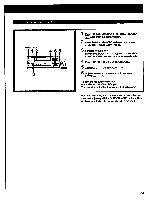Sony STR-AV920 Operating Instructions - Page 34
Learning, Function, STR-AV1020
 |
View all Sony STR-AV920 manuals
Add to My Manuals
Save this manual to your list of manuals |
Page 34 highlights
How to Use the Learning Function (STR-AV1020 only) Programming Signals of Other Audio/Video Equipment with Programmable System Commander RM-P301 The RM-P301 learns various functions of other remote commanders emitting infrared rays and allows you to control most of audio and video equipment from a distance. COQ as ibdai=1 .1-Z.;,1141;TX USER STD SSTODNT-1111LEARN =Ur aMP LEARN Akr• LEARN indicat • r Programmable commander RM-P301 Other manufacturer's remote commander Approx. 5 cm (2 inches) 1 Set the mode selector to LEARN. 2 Program a signal. 0 Press and hold the button which shall "learn" the remote-control signal until the LEARN indicator lights up. ® Press and hold the button of other manufacturers remote commander whose signal is to be learned. ® Remove your finger(s) from the button(s) after the LEARN indicator goes off. The two remote commanders must: • face straight each other. • be placed at a distance of approx. 5 cm (2 inches). • not be moved during programming operation. 3 Repeat operation for each button to be programmed. 4 Set the mode selector to USER STD or SONY STD. After programming Be sure to test if the equipment really works with the programmed signals. Number of signals that the commander can learn It depends on the format of the signal. If you program signals of Sony equipment, approximately 50 - 60 signals can be programmed. USER STD SONY STD -1 LEARN 1.111111111 34