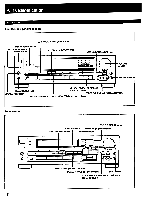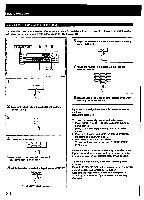Sony STR-AV920 Operating Instructions - Page 15
Selecting, Program, Source
 |
View all Sony STR-AV920 manuals
Add to My Manuals
Save this manual to your list of manuals |
Page 15 highlights
Selecting a Program Source Turntable system CD player Tape deck 2 I DAT VCR LD player . • . 1 Select the progam source. Phono record Radio broadcast Compact disc DAT programs Taped programs Video programs FUNCTION selector to be pressed PHONO TUNER CD DAT TAPE 1, TAPE 2 MONITOR VIDEO 1, VIDEO 2/LD, VIDEO 3(STR-AV1020) 2 Start the selected program. 3 Adjust the volume. VOLUME To sample the Receiver's Functions Keep pressing the FREQ/INDEX/DEMO button for more than 3 seconds. The receiver enters the demonstration mode in which the receiver demonstrates its functions in the following order. The circled numbers indicate the page where the operation of the functions is explained. - Equalizer control - Sound field settings - Surround effect 0 - Station index - Dual room link control To stop the demonstration Press any button other than FREQ/INDEX/DEMO. The receiver enters the mode corresponding to the pressed button. Note The equalizer, surround, and DBFB effects cannot be obtained with the program source connected to the TAPE 2 MONITOR. O 1O 15