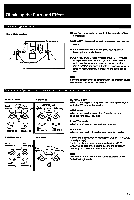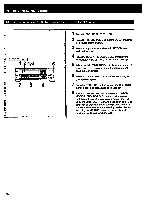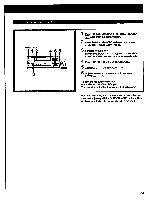Sony STR-AV920 Operating Instructions - Page 30
Storing, Sound, Effect, Field, Memory
 |
View all Sony STR-AV920 manuals
Add to My Manuals
Save this manual to your list of manuals |
Page 30 highlights
Storing the Sound Effect - Sound Field Memory Sound field memory can memorize 10 types of the sound effect settings, that allows you to easily call up the desired sound effect. Effects that can be stored into the memory • Equalizer curves • Surround effects • DBFB (Dynamic Bass Feed Back) setting 10 types of sound field setting is already stored at the factory. You can replace them with your desired settings. Storing the Sound Field Setting POWER -• ON • 0 a 3 4 2 0Ca • 1 Create equalizer curve and set surround and DBFB (Dynamic Bass Feed Back) effects as you like. 2 Press the RECALL button (when the receiver is in a mode other than TUNER, skip this step). 3 Press the MEMORY button. 4 Press the numeric button to be stored (1 to 0). Calling up the Sound Field Setting POWER ON ela 0 a Press the SOUND FIELD PRESET + / - buttons or the numeric buttons. To use the numeric buttons in tuner mode, first press the RECALL button. Restoring to the setting stored at the factory Press POWER while pressing the "+" SOUND FIELD PRESET button. All of the 10 settings are then restored. 30