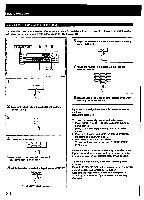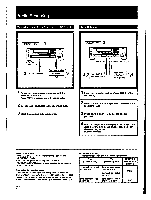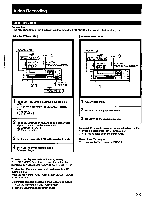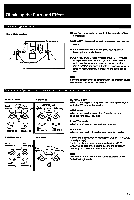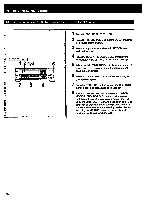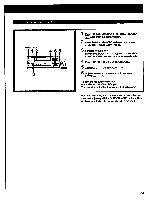Sony STR-AV920 Operating Instructions - Page 25
Sony STR-AV920 Manual
 |
View all Sony STR-AV920 manuals
Add to My Manuals
Save this manual to your list of manuals |
Page 25 highlights
With the STR-AV920 POWER ON V& 2 2,3,6 mai... Video signals I=.. Audio signals 6 VCR 1 5 91 a,.T,E, :==;; .. : o =I 1 11 4 1 , i Turntable system 10--I CD player '4.--H Tape deck 7 I DAT deck . i^0.-44rt .s, at, , g :'):4.;:ks'f,Plik;itif.,•;i 7srii7,'.' 4.7-WasT 't 1 Press VIDEO 2/LD. 2 Insert a recorded video tape into VCR 2 and set the VCR to the playback mode. 3 At the point where audio dubbing is to start, press the PAUSE button on VCR 2. 4 Press AUDIO EDIT. EDIT AVIUDDEOIO_3L;.r si AUDIO indicator appears. 5 Select the audio program source with FUNCTION selectors. 6 Release the pause mode of VCR 2 and set VCR 1 to the recording mode. 7 Start the selected audio program source. Audio dubbing will start. 25
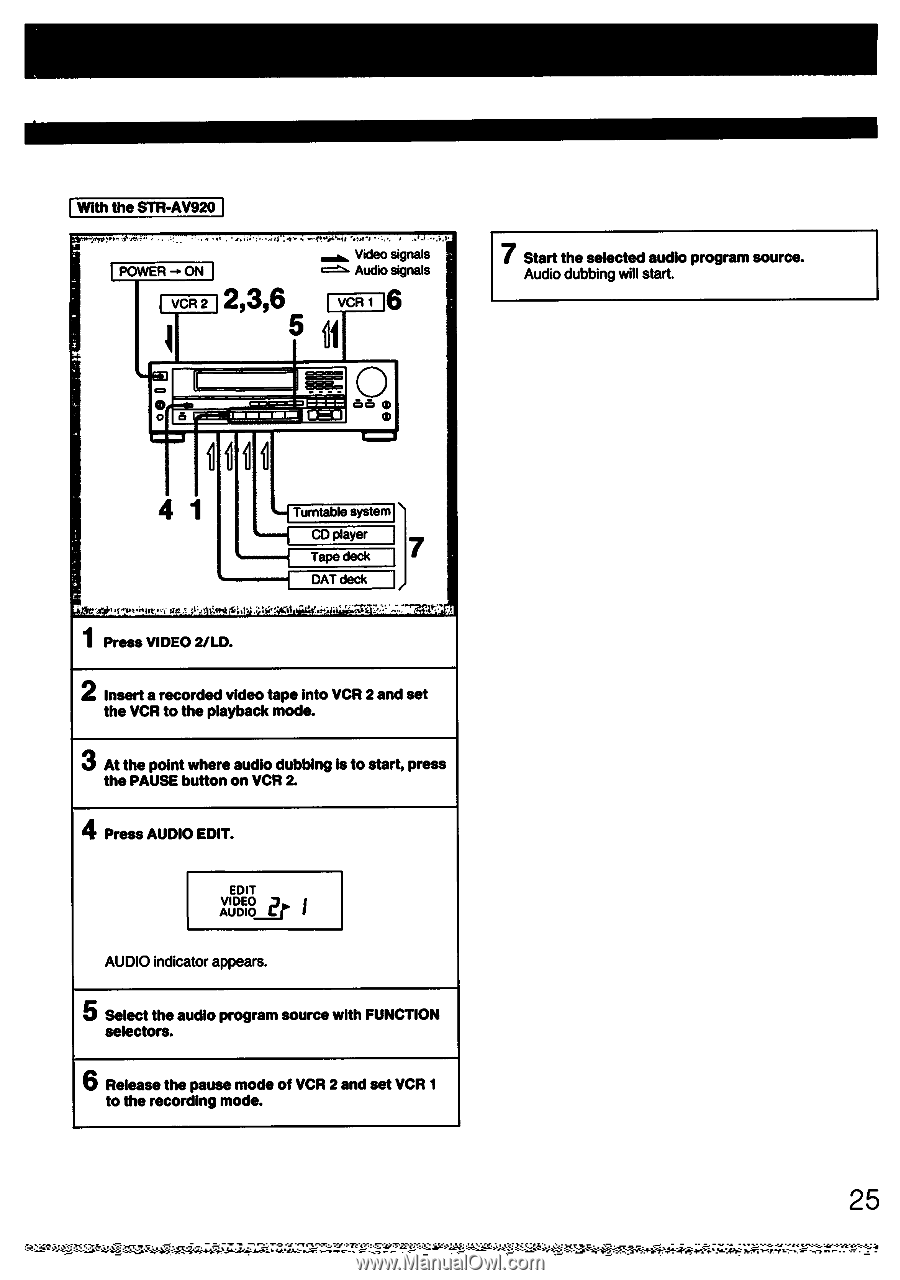
With
the
STR-AV920
mai...
Video
signals
POWER
ON
I=..
Audio
signals
V&
2
2,3,6
VCR
1
6
5
91
T
a,.
o
E
.,,
:==;;
..
:
1
11
=I
4
1
, i
Turntable
system
1
0--I
CD
player
'
4
.--H
Tape
deck
7
DAT
deck
I
.
i^0.-44rt
.s,
at,
,
g
:‘):4.;:ks'f
,
Plik;itif.,•;i
7srii
7,
‘.'
4.
7—
Wa
s
T
't
1
Press
VIDEO
2/LD.
2
Insert
a
recorded
video
tape
into
VCR
the
VCR
to
the
playback
mode.
2
and
set
3
At
the
point
where
audio
dubbing
is
the
PAUSE
button
on
VCR
2.
to
start,
press
4
Press
AUDIO
EDIT.
EDIT
VIDEO
3
i
AUDIO_L;.r
s
AUDIO
indicator
appears.
5
Select
the
audio
program
source
with
FUNCTION
selectors.
6
Release
the
pause
mode
of
VCR
2
and
set
VCR
1
to
the
recording
mode.
7
Start
the
selected
audio
program
source.
Audio
dubbing
will
start.
25