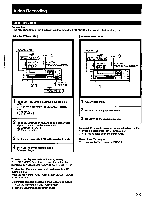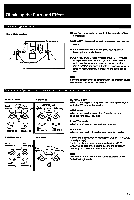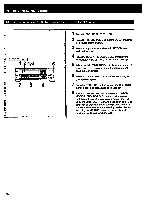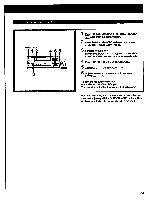Sony STR-AV920 Operating Instructions - Page 28
Sony STR-AV920 Manual
 |
View all Sony STR-AV920 manuals
Add to My Manuals
Save this manual to your list of manuals |
Page 28 highlights
Obtaining the Surround Effect Adjusting the Input Level for Dolby Surround System (STR-AV1020 only) POWER ON r1 E ms -r, nomm --=-B-E•-----1- _.... .. as • !al ii..] 6E316 .11111';!I NWT TIME I 4 1 Press SURROUND ON/OFF to ON. 2 Press SURROUND MODE so that the DOLBY indicator is in square on the display. 3 Select a program source with the FUNCTION selector and start playback. 4 Press the DOLBY PRO LOGIC MODE button so that no indicator of DOLBY PRO LOGIC mode lights up. 5 Adjust the INPUT BALANCE control until the monaural sound, such as a dialogue, heard from the surround speakers is minimized. 6 Select the DOLBY PRO LOGIC MODE according to your speaker system. 7 Press the TEST TONE button. A test tone (pink noise) signal is sent in succession to each speaker. 8 Adjust the level of rear speakers with the CURSOR MODE SURROUND LEVEL buttons on the receiver and the center speaker volume with controller of the unit connected to CENTER OUT jacks, such as a TV or amplifier, so that sound from each speaker is heard in the same volume level at the listening position. (When adjusting the VOLUME control on the receiver, all speakers is adjusted simultaneously.) 28