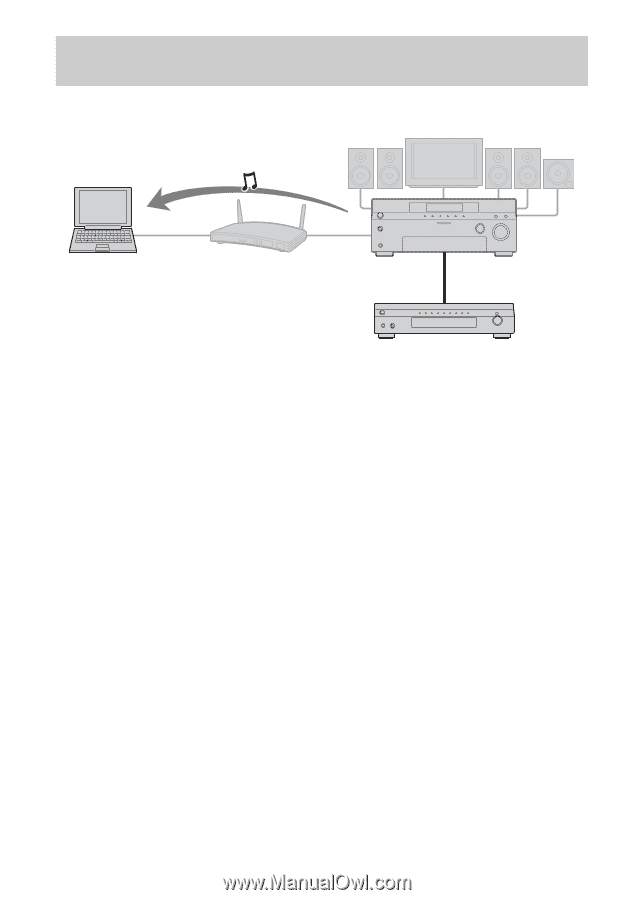Sony STR-DA6400ES Using Network Features - Page 16
Listening to the audio of the components connected to the receiver or
 |
UPC - 027242732100
View all Sony STR-DA6400ES manuals
Add to My Manuals
Save this manual to your list of manuals |
Page 16 highlights
Listening to the audio of the components connected to the receiver or the built-in FM/AM tuner on a device on your home network The following illustration is an example of listening to the audio of a component connected to the receiver using a computer. Computer STR-DA6400ES 1 Select the receiver as a server using the device on the home network. 2 Select the content you want to play back using device on the home network. Refer to the operating instructions of the device. Notes • You cannot play back on two or more devices on your home network at the same time audio delivered from the receiver. When there is a device already playing back content of the receiver, you cannot play back any of the content of the receiver on another device. • The audio is switched to the latest audio which is selected on the receiver, even though the display of devices on a home network does not change when you operate the FM/AM tuner on this receiver while listening to the FM/AM tuner on the home network. Component connected using an audio cord (not supplied) • Turn the server function to off, then turn it to on again to reflect the latest setting onto the home network after you change the following setting items. - input name and icon assigned that name - preset station name on the FM/AM tuner Refer to "Turning the server function on/off" (page 29) for details on operations to turn on/off the server function. 16GB