Sony STR-DA6400ES Using Network Features - Page 26
Using Other Functions, Checking the network settings
 |
UPC - 027242732100
View all Sony STR-DA6400ES manuals
Add to My Manuals
Save this manual to your list of manuals |
Page 26 highlights
Using Other Functions Checking the network settings You can check the network settings of the receiver using the Network settings menu. 5 Press V/v repeatedly to select "Network Setup," then press . 6 Press V/v repeatedly to select "Network Information," then press . The network setting information of the receiver is displayed on the TV screen. AMP V/v/b, MENU 1 Press AMP. The receiver can be operated using the remote. 2 Press MENU. The menu is displayed on the TV screen. 3 Press V/v repeatedly to select " Settings," then press or b. 4 Press V/v repeatedly to select "Network," then press or b. 26GB
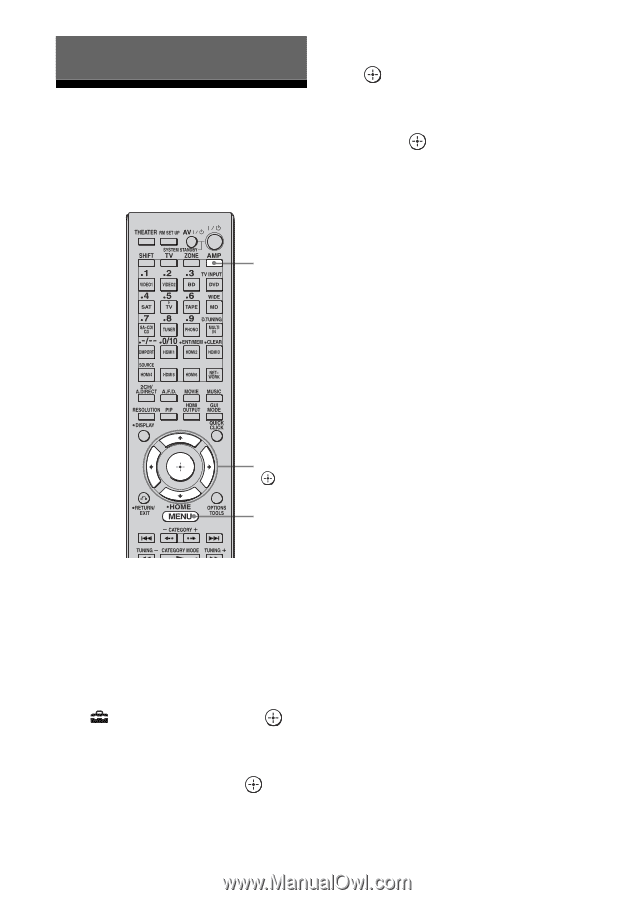
26
GB
Checking the network
settings
You can check the network settings of the
receiver using the Network settings menu.
1
Press AMP.
The receiver can be operated using the
remote.
2
Press MENU.
The menu is displayed on the TV screen.
3
Press
V
/
v
repeatedly to select
“
Settings,” then press
or
b
.
4
Press
V
/
v
repeatedly to select
“Network,” then press
or
b
.
5
Press
V
/
v
repeatedly to select
“Network Setup,” then press
.
6
Press
V
/
v
repeatedly to select
“Network Information,” then
press
.
The network setting information of the
receiver is displayed on the TV screen.
Using Other Functions
AMP
V
/
v
/
b
,
MENU














