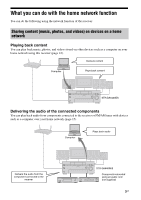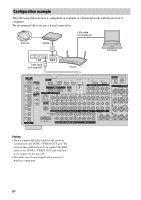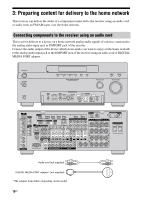Sony STR-DA6400ES Using Network Features - Page 8
Configuration example, Notes
 |
UPC - 027242732100
View all Sony STR-DA6400ES manuals
Add to My Manuals
Save this manual to your list of manuals |
Page 8 highlights
Configuration example The following illustration is a configuration example of a home network with the receiver, a computer. We recommend that you use a wired connection. LAN cable (not supplied) Internet Modem Computer LAN cable (not supplied) Router Notes • Do not connect the LAN cable for the network connection to the ZONE 2 VIDEO OUT jack. The receiver may malfunction if you connect the LAN cable to the ZONE 2 VIDEO OUT jack and then try to connect to the network. • The audio may be interrupted when you use a wireless connection. 8GB
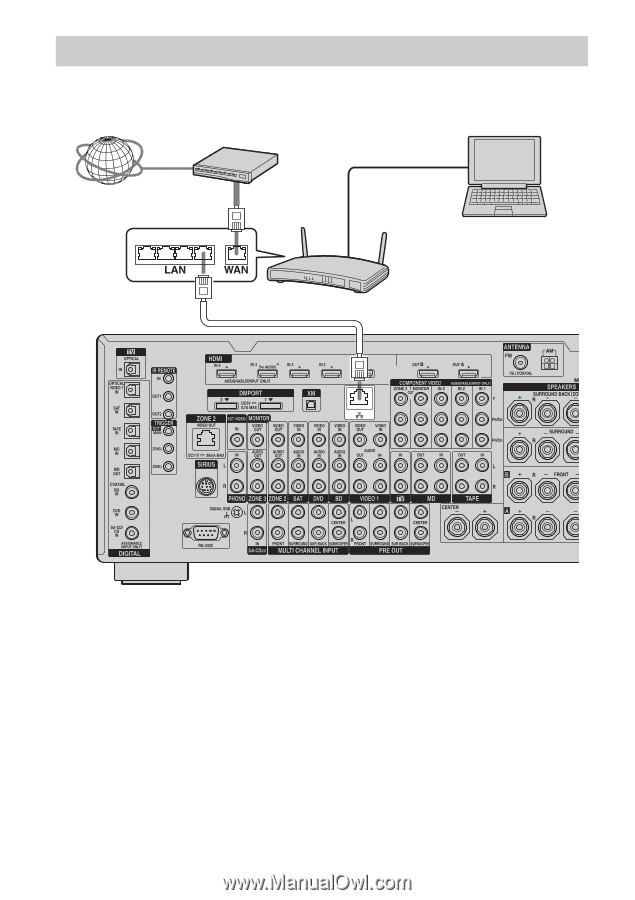
8
GB
The following illustration is a configuration example of a home network with the receiver, a
computer.
We recommend that you use a wired connection.
Notes
• Do not connect the LAN cable for the network
connection to the ZONE 2 VIDEO OUT jack. The
receiver may malfunction if you connect the LAN
cable to the ZONE 2 VIDEO OUT jack and then
try to connect to the network.
• The audio may be interrupted when you use a
wireless connection.
Configuration example
Internet
Modem
Computer
Router
LAN cable
(not supplied)
LAN cable
(not supplied)