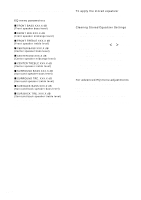Sony STR-DA7ES Operating Instructions - Page 43
Customizing sound fields
 |
View all Sony STR-DA7ES manuals
Add to My Manuals
Save this manual to your list of manuals |
Page 43 highlights
Advanced Adjustments and Settings Customizing sound fields By adjusting the SURROUND menu and LEVEL menu, you can customize the sound fields to suit your particular listening situation. Note on the displayed items The setup items you can adjust in each menu vary depending on the sound field. Certain setup parameters may be dimmed in the display. This means that the selected parameter is either unavailable or fixed and unchangeable. Adjusting the SURROUND menu You can customize the surround effects of the selected sound field. The settings are stored individually for each sound field. 1 Start playing a source encoded with multi channel surround effects (DVD, etc.). 2 Press SURROUND. The SURROUND button lights up and the SURROUND menu appears in the display. 3 Press the cursor buttons ( or ) to select the parameter. For details, see "SURROUND menu parameters" below. 4 While monitoring the sound, turn the jog dial to adjust the selected parameter. 5 Repeat steps 3 and 4 to adjust the other parameters. SURROUND menu parameters x EFFECT LEVEL XXX % (Effect level) Initial setting: 100 % Higher settings apply more surround effect. You can adjust from 0 % to 150 % in 5 % steps. x BASS GAIN XXX.X dB (Bass gain level of the equalizer) Initial setting: 0 dB Unlike the equalizer in the EQ menu (which lets you adjust the overall sound of each speaker), this parameter lets you adjust the bass gain level of each sound field. You can adjust from -10 dB to +10 dB in 0.5 dB steps. x TREBLE GAIN XXX.X dB (Treble gain level of the equalizer) Initial setting: 0 dB Unlike the equalizer in the EQ menu (which lets you adjust the overall sound of each speaker), this parameter lets you adjust the treble gain level of each sound field. You can adjust from -10 dB to +10 dB in 0.5 dB steps. For advanced SURROUND menu adjustments Use the CUSTOMIZE menu and set "MENU EXPAND" to "ON" to enable advanced adjustments. For details on "MENU EXPAND", see page 47. For details on how to set the items, see page 52. continued 43GB