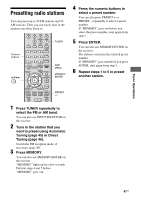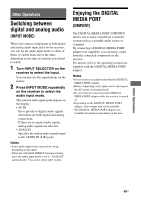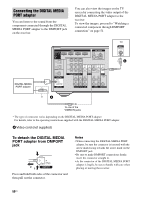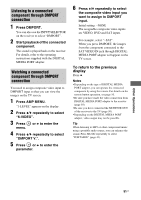Sony STR DH500 Operating Instructions - Page 48
Using the controls on the, receiver, Tuning to preset stations
 |
UPC - 027242753556
View all Sony STR DH500 manuals
Add to My Manuals
Save this manual to your list of manuals |
Page 48 highlights
Tuning to preset stations 1 Press TUNER repeatedly to select the FM or AM band. 2 Press PRESET + or PRESET - repeatedly to select the preset station you want. Each time you press the button, you can select a preset station as follows: 01 02 03 04 05 ... 27 30 29 28 You can also press the numeric buttons to select the preset station you want. Then, press ENTER to enter the selection. Using the controls on the receiver 1 Turn INPUT SELECTOR to select the FM or AM band. 2 Press TUNING MODE repeatedly to select "PRESET T.". 3 Press TUNING + or TUNING - repeatedly to select the preset station you want. Naming preset stations 1 Press TUNER repeatedly to select the FM or AM band. You can also use INPUT SELECTOR on the receiver. 2 Tune in the preset station you want to create an index name for (page 48). 3 Press AMP MENU. "1-LEVEL" appears on the display. 4 Press V/v repeatedly to select "4-TUNER". 5 Press or b to enter the menu. 6 Press V/v repeatedly to select "NAME IN". 7 Press or b to enter the parameter. The cursor flashes and you can select a character. 8 Press V/v to select a character, then press B/b to move the cursor to the next position. If you made a mistake Press B/b until the character you want to change flashes, then press V/v to select the correct character. Tips • You can select the character type as follows by pressing V/v. Alphabet (upper case) t Numbers t Symbols • To enter a blank space, press b without selecting a character. 9 Press . The name you entered is registered. 48US