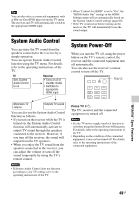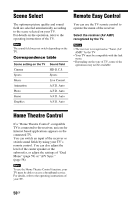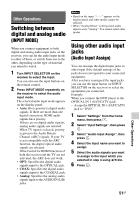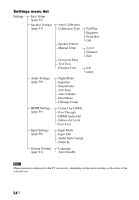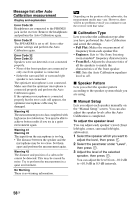Sony STR-DH540 Operating Instructions - Page 54
Settings menu list, HDMI Audio Out
 |
View all Sony STR-DH540 manuals
Add to My Manuals
Save this manual to your list of manuals |
Page 54 highlights
Settings menu list Settings Easy Setup (page 55) Speaker Settings (page 55) Audio Settings (page 58) HDMI Settings (page 59) Input Settings (page 60) System Settings (page 61) Auto Calibration Calibration Type Speaker Pattern Manual Setup Crossover Freq. Test Tone Distance Unit Full Flat Engineer Front Ref. Off Level Distance Size feet meter Night Mode Equalizer Sound Field A/V Sync. Auto Volume Dual Mono D.Range Comp. Control for HDMI Pass Through HDMI Audio Out Subwoofer Level Fast View Input Mode Input Edit Audio Input Assign Name In Language Auto Standby Note Menu parameters displayed on the TV screen vary, depending on the current settings or the status of the selected icon. 54GB
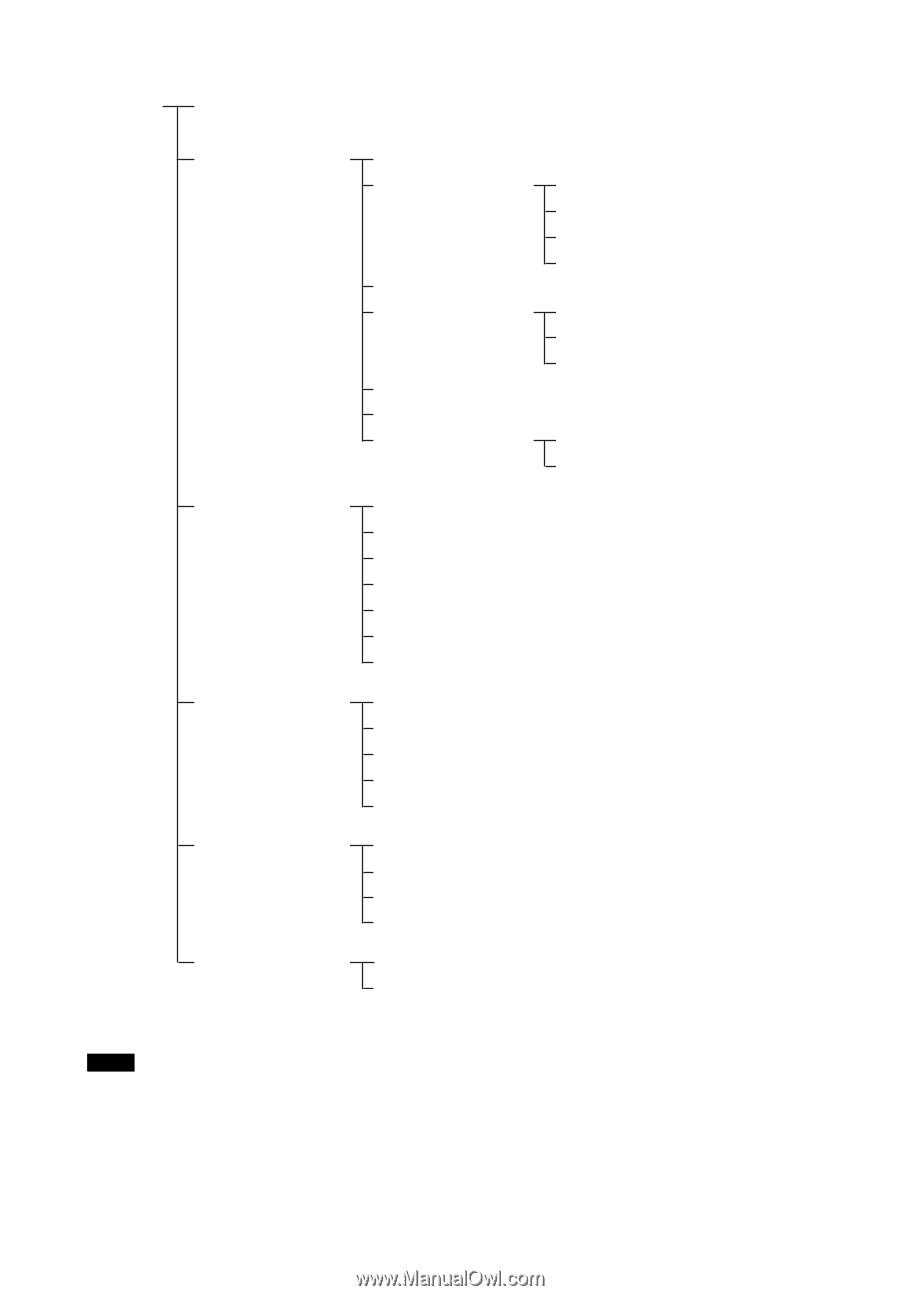
54
GB
Settings menu list
Menu parameters displayed on the TV screen vary, depending on the current settings or the status of the
selected icon.
Auto Calibration
Calibration Type
Settings
Easy Setup
(page 55)
Speaker Settings
(page 55)
HDMI Settings
(page 59)
Audio Settings
(page 58)
Input Settings
(page 60)
System Settings
(page 61)
Language
Auto Standby
Input Mode
Input Edit
Audio Input Assign
Name In
Night Mode
Equalizer
Sound Field
A/V Sync.
Auto Volume
Dual Mono
D.Range Comp.
Control for HDMI
Pass Through
HDMI Audio Out
Subwoofer Level
Fast View
Speaker Pattern
Manual Setup
Crossover Freq.
Test Tone
Distance Unit
Level
Distance
Size
feet
meter
Full Flat
Engineer
Front Ref.
Off
Note