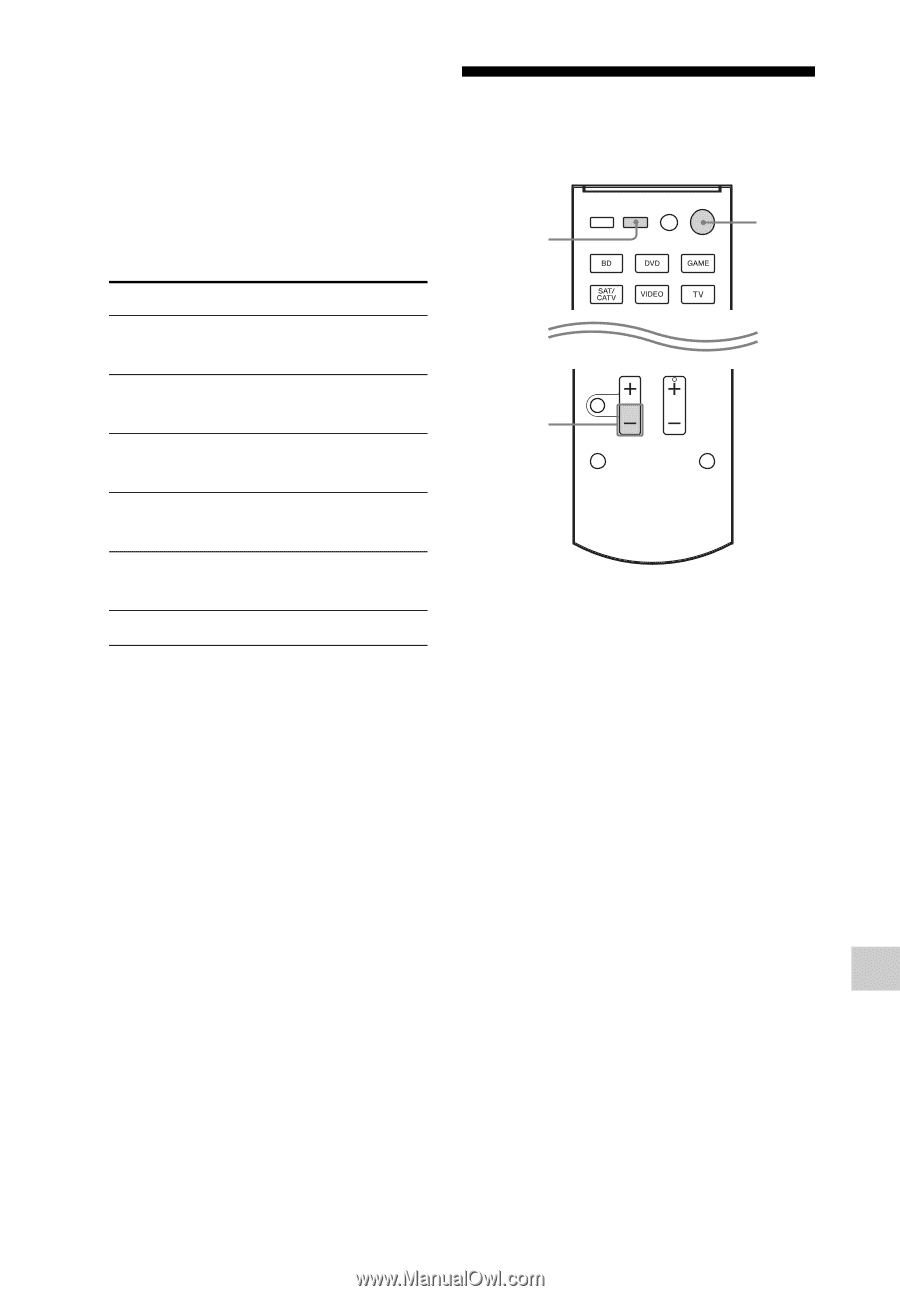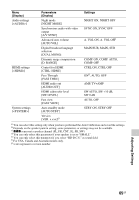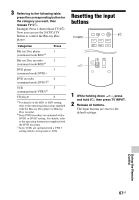Sony STR-DH540 Operating Instructions - Page 67
Resetting the input buttons, Using the Remote, Control
 |
View all Sony STR-DH540 manuals
Add to My Manuals
Save this manual to your list of manuals |
Page 67 highlights
3 Referring to the following table, press the corresponding button for the category you want, then release TV ?/1. Example: Press 1, then release TV ?/1. Now you can use the SAT/CATV button to control the Blu-ray Disc player. Categories Press Blu-ray Disc player 1 (command mode BD1)a) Blu-ray Disc recorder 2 (command mode BD3)a) DVD player 3 (command mode DVD1) DVD recorder 4 (command mode DVD3)b) VCR 5 (command mode VTR3)c) CD player 6 a) For details on the BD1 or BD3 setting, refer to the operating instructions supplied with the Blu-ray Disc player or Blu-ray Disc recorder. b) Sony DVD recorders are operated with a DVD1 or DVD3 setting. For details, refer to the operating instructions supplied with the DVD recorders. c) Sony VCRs are operated with a VTR 3 setting which corresponds to VHS. Resetting the input buttons ?/1 TV INPUT 2 - 1 While holding down 2 -, press and hold ?/1, then press TV INPUT. 2 Release all buttons. The input buttons are reset to the default settings. Using the Remote Control 67GB