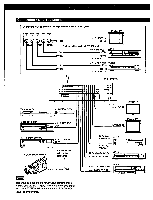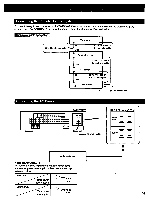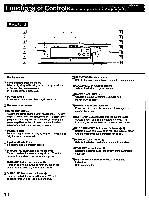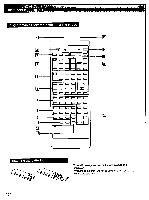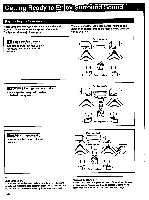Sony TA-E1000ESD Primary User Manual - Page 10
Functions, Controls - digital processing control amplifier
 |
View all Sony TA-E1000ESD manuals
Add to My Manuals
Save this manual to your list of manuals |
Page 10 highlights
Functions Controls-Refer to the pages indica-fedln4 T6(4-falts. Front Panel • e •1 • I= • I= 6 00 I El Display window El Sampling frequency indicators When a digital signal is being input correctly, a indicator of the sampling frequency glows (44kHz for compact disc, etc.). El POWER switch Press to turn on the unit. Press again to turn off. M Remote control sensor El HEADPHONES jack Accepts the stereo phone plug of headphones. The jack outputs the sound of front speakers only. To listen to the program source only with the headphones, turn off the power amplifiers as the unit does not turn off the line output when the headphone plug is inserted. El DIMMER button Dims the brightness of the display window. Two levels of brightness can be selected. El Input function buttons Selects the desired program source. El PARAMETRIC EQ button and indicatorIS Turns on and off the parametric equalizer. When the parametric equalizer is on, the indicator glows. El DYNAMICS button and indicator 0 Turns on and off the dynamics function. When the dynamics function is on, the indicator glows. E SURROUND button and indicator el Turns on and off the surround function. When the surround function is on, the indicator glows. ID PRESET/USER select button Selects the factory-preset program and the user program. SOUNDFIELD PROGRAM buttons Selects the desired program number. g MASTER VOLUME knob Controls the audio level from LINE OUT and HEADPHONES jacks. 2 MUTING button and indicator Press the button to mute the sound. Press again to resume the sound. 0, g MAIN PARAMETER button and indicators Selects the pair of main parameters to be set. The indicator glows when the main parameters can be set. E SUB PARAMETER button and indicator 0,0 Selects the sub parameter to be set. The indicator glows when the displayed sub parameter can be set. E EQ BAND select button Selects the desired band of the parametric equalizer. EQ SLOPE select button 0 Selects the desired slope (bandwidth) of the parametric equalizer. g DIGITAL PROCESSING CONTROL knobs and indicators Set the parameters. 10