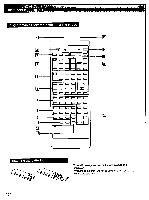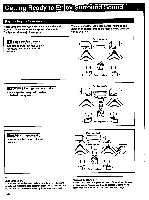Sony TA-E1000ESD Primary User Manual - Page 17
Preset/user
 |
View all Sony TA-E1000ESD manuals
Add to My Manuals
Save this manual to your list of manuals |
Page 17 highlights
II: system vyV. .FlutiOnterspeiskt .0 Wow twanZoldiliaid 12 4 I=I I=I 0 0 • 0e 00 00 •O.O0O 0 .0, 0= e 0 ; 000000 0 ®co 3 5,7 6 1 CO 0 O 0 0 0 O0 0 0 0 O 000 0 0 1=t 0 0 03 0 0 0 0 0 000 00 0 0 0 0 0 0 0 0 CO3 O00000 e0000 4 t 0 0 0 00 O Oo 6 o o o o o 5,7 3 Main unit PRESET/USER 4 1 Press PRESET/USER until PRESET appears in opo. the display. Remote Commander PRESET/ USER SOUNDFIELD PROGRAM V 2 Select the preset number 10 (Dolby surround mode). DOLBY puAROUND • 110 CI PRO LOGIC MODE MAIN PARAMETER of I Press PRO LOGIC MODE until PHANTOM appears in the display. PRO LOGIC MODE 44 4 Press MAIN PARAMETER to select CENTER opo. LEVEL - REAR LEVEL. PARAMETER MAIN TEST TONE O ech 44 Press TEST TONE. The test tone will be output automatically from the front speakers and rear speakers alternatively. sAoluhsattihteisvtohleumemlevferloomf thehretahre oenatkers and rear speakers. TEST TONE 44 7 Press TEST TONE again to turn the test tone 1 00. off. TEST TONE TEST TONE 17