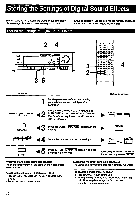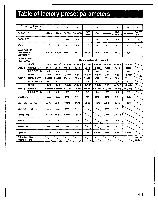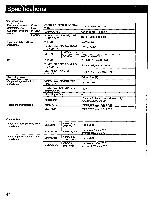Sony TA-E1000ESD Primary User Manual - Page 42
Storing, digital
 |
View all Sony TA-E1000ESD manuals
Add to My Manuals
Save this manual to your list of manuals |
Page 42 highlights
Storing the of digital You can store up to 10 soundfield programs (combinations of the settings of surround, parametric equalizer, and dynamics controller) you created into the memory and recall them with SOUNDFIELD PROGRAM buttons. Storing the Settings of Digital Sound Effects 2 4 0 • CD 00 •0 •O • l= .0 • I=1 m •=I 00O o O o o c= O 01 ®001 ci 4=ii=k= 0 e o 3 5 O9 0 0 O O O O O O OM O O O O 0 O O =I O O I= O O 03 O O O O O O O O O O O O O O OOOO O O O O O O Or OOO O1 • x0000 O O O O O O =I O Q O O O = O1O 0 O O1O O 0 Main unit rnfern 4 MEMORY 1 Set the parameters of surround mode, parametric equalizer, and dynamics controller. Remote Commander 2 Press PARAMETRIC EQ, DYNAMICS, and SURROUND to turn on or off each function. The functions only turned on will be stored into the memory. PARAMITMC =I N 3 Press MEMORY. MEMORY appears in the display. op. MEM0RI SOUNDFIELD PROGRAM A V 4 Select the number to store the settings. HALL1 DOLBY • NO 1 ^N-• 10 ENTER 15 Press ENTER. MEMORY goes off and the settings will be stored. (When using the remote commander. it is not necessary to press ENTER.) When you store a new soundfield program The soundfield program for the same user preset number will be erased. Recalling the settings of digital sound effects 1 Press PRESET/USER to until "USER" appears in the display. 2 Select the desired preset number. Even if the AC power cord is disconnected The stored data is maintained for approximately two weeks. To reset the unit to Initial condition 1 Press POWER to turn off the unit. 2 While pressing CLEAR, press POWER to turn on the unit. All setting data except the factory-preset soundfield programs are erased. 42