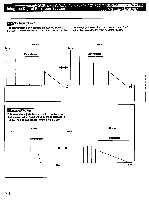Sony TA-E1000ESD Primary User Manual - Page 32
i=715
 |
View all Sony TA-E1000ESD manuals
Add to My Manuals
Save this manual to your list of manuals |
Page 32 highlights
.. a. i ,a,,... 1 .1...... •%. 1 • .. Usi.n, ,g. the Oigital Surround system ,Illt .1,A,1,...IPt . •••02e-- VIVIMMOOMM A........,..16 .1....13,1M Adjusting the Main Parameters Before adjusting parameters, play back the program source, and press SURROUND to turn on the surround function. You can adjust parameters while listening to the actual sound. To turn off the surround function, press SURROUND again to turn off the indicator. Simulating the Room Size The sound emitted from a sound source is reflected many times between the left and right walls, ceiling, and floor until it reaches our ears. In a large room, the sound takes more time to bounce from one surface to another than in a smaller room. The ROOM SIZE parameter controls the spacing of early reflections to simulate the room size. The standard room size for each surround mode is designated as 1, and you can adjust this parameter from 0.5 to 2.0. The higher the number set, the larger the size of the room simulated. Room Size 0.5 Level Early reflections > Time Room Size 2.0 Level A Early reflections Main unit MAIN PARAMETER 0 UCO) 41 Press MAIN PARAMETER to select ROOM SIZE - WALL. 44 2 Adjust the ROOM SIZE parameter. 32 > Time Remote commander PARAMETER i=t715