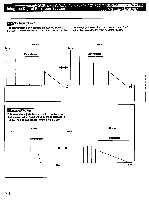Sony TA-E1000ESD Primary User Manual - Page 34
parameters
 |
View all Sony TA-E1000ESD manuals
Add to My Manuals
Save this manual to your list of manuals |
Page 34 highlights
la..aingaiThrliT'71/7.7? , .• • Using the Digital Surround System --•Z`n-.!= ;, . _ • -ArF '".""*" Simulating the Seat Position When you sit in the front of a room, you will hear more direct sound from the front speakers, and the component of relected sounds from the front speakers grows as you move forward to rear. Similary, the component of reflected sound changes when you move from left to right, and vice versa. The SEAT POSITION parameter controls the balance of the direct and reflected sound and other components of sound to simulate the your listening position. The center position is designated as 0, both in the rear front, and left - right parameters, and you can adjust the position in 50 increments in each direction. The higher the number set, the more your position will be offset from the center of the room. HALL 2 and STADIUM modes Other modes R50 L50 F50 L1 0 R1 R50 F1 1 * • a..o*4. iI4Fta1ii*.•1p1*tii4fA41•att••*a4r.•,l,ii1pil,.laa4Ia•t,.rm it•rA tai1_•r1rraatafeP4rtlaiivllaa1iali1m aIl/1m I•liMIMgINNIm mIIOmNIiM NnlMim aam NM•immosim••s•lIsa•Sa0is0••ioiI0ei•m•SM l01*k•:10O00•o•"0•1% Sn111•00°0••10••O10000•0•01,•w100010••••0I1•0Os0O w,.. ••4. 4 *1*A144•7wm /444--*/a4.004w *44oAp,.A -i7.4rAtfw.A.1-..t1zi.1s-a"i7ioi14es*4ri*,rvt:laiiek.iPlise-lislVl"iatviiasa.ssiarisi,lioi•rm giu/inM rRrifmsiA atirai.ileiitaglairartialiai-aam m mlalelm IiaIsOfaaaMltINim Im i.IM21•.ImaM.•1I.=•=aMMm N.iEsw IIIlIM•m Nm l2MBssBoIm 1oI1om Ow NI1OsI1lROi1Iloo1•Il0w10Mls1t1o..-01,oI0.o1.oll00g.ioji.v0w o00o0s0o"gi1oio0vrv00-0o/.oow-410.1k0l0o.-0k:°0.O 010-41001011•0o1.--w•0-.1ga.g.-,..r..-r•aaoe.-t.a-# 1.160/1INin 21 1IIMINIMIIIIII...- L50 F50 L10 R1 R50 MININI•MII•MIN• •IIIMINMEW•EMI•• 11111•1111•11111111•MINIII• JIM •ME MEE MI MN MIIMMUMMIIIMM MUM11•111•111.1•INNE F1 0 R1 R50 IIIIIIIMIII 11111•111 •IN••••M•■I•N■•M••M •EM IMMIMM NMM MM MM MINIONENNENNEN •I■N••N••IM••IM•••M•MIMNIM•MNMINM EMN••M•■•M M •••M••I1N1I1N1E1l•l•• M••MI•N•••I•M••MN■■I EMII•IMM I•I•MM•••II■MM MIINM IMI•NIM IENEIISIMMM ••M■I■■I•I M INUIM •MNM IMEM•M IN•NEINN M• EIMIII•IM•IMIIIE•M• EII • • NEI W I •■E•■IEI■W•EIE M•IIIIIIIIIIIIIIMINIIII•El MINNUMMINEMENNN IN • II • Ill MI MN MI II II MI III IN III II EIN lMlI •II•M••IIM Main unit MAIN PARAMETER 0 1 1 Press MAIN PARAMETER to select SEAT POSITION. Remote commander PARAMETER MAIN Vk 0 2 Adjust the REAR -FRONT parameter. 3 Adjust the LEFT - RIGHT parameter. C3 Ell C3I Cn±" uffirl 34