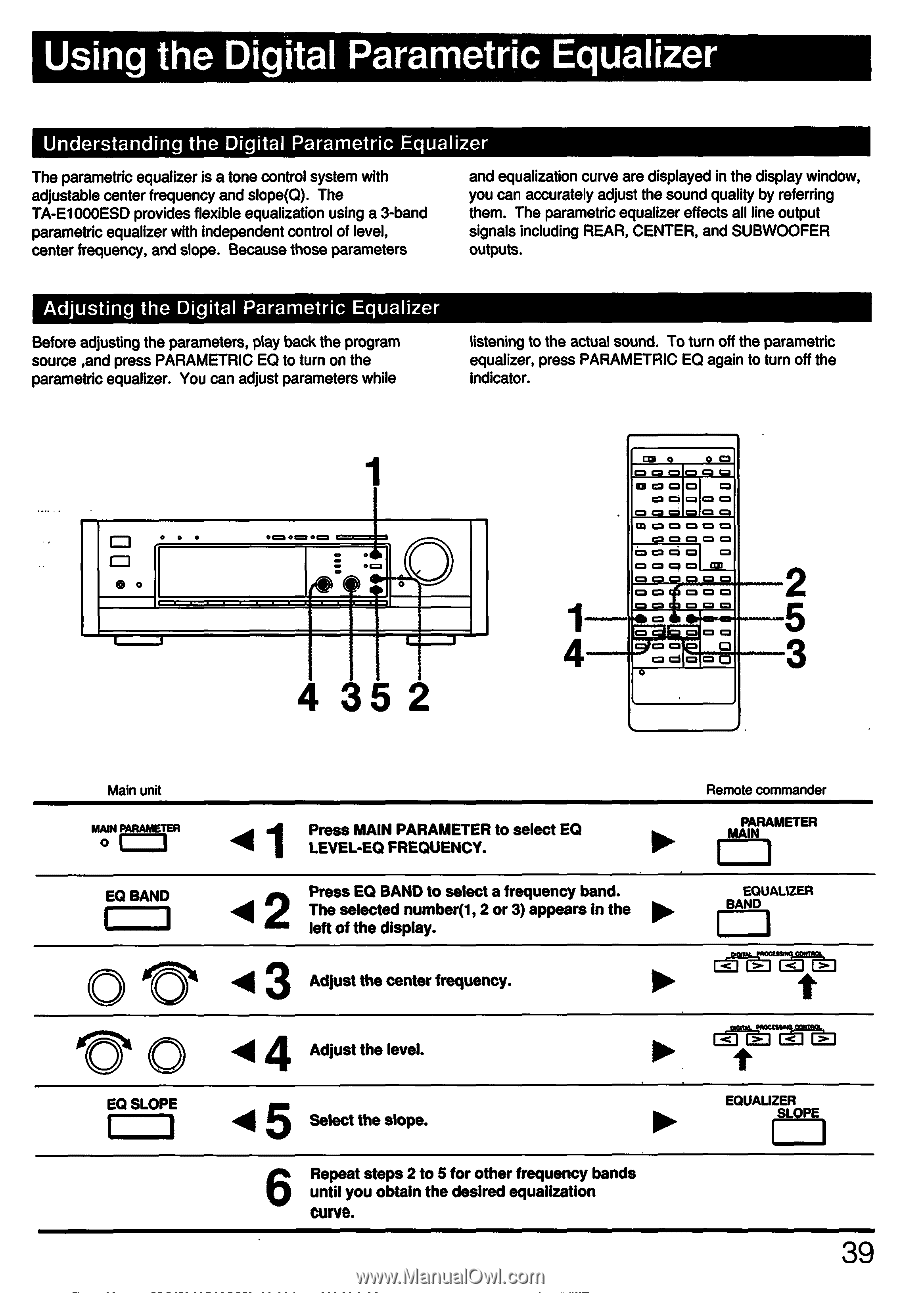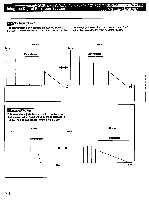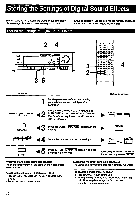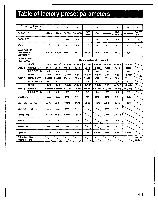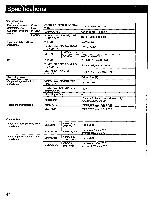Sony TA-E1000ESD Primary User Manual - Page 39
Using, Digital, Parametric, Equalizer
 |
View all Sony TA-E1000ESD manuals
Add to My Manuals
Save this manual to your list of manuals |
Page 39 highlights
Using the Digital Parametric Equalizer Understanding the Digital Parametric Equalizer The parametric equalizer is a tone control system with adjustable center frequency and slope(Q). The TA-E1000ESD provides flexible equalization using a 3-band parametric equalizer with independent control of level, center frequency, and slope. Because those parameters and equalization curve are displayed in the display window, you can accurately adjust the sound quality by referring them. The parametric equalizer effects all line output signals including REAR, CENTER, and SUBWOOFER outputs. Adjusting the Digital Parametric Equalizer Before adjusting the parameters, play back the program source ,and press PARAMETRIC EQ to turn on the parametric equalizer. You can adjust parameters while listening to the actual sound. To turn off the parametric equalizer, press PARAMETRIC EQ again to turn off the indicator. ®0i=l . . . O - •.=,0 .0...0 - • 4- . 4 35 2 COI 0 0 0 0 0000 0 0 0 0 0 0 0 0 0 o o =I 0 CD 0000= o oo 001OOO O D O R 0 o o Qo CLIF 2 1 =I 0 0 0 0 5 0 0 40 vOo . 3 Main unit MAIN PARAMETER 0 EQ BAND o UO EQ SLOPE 41 Press MAIN PARAMETER to select EQ LEVEL-EQ FREQUENCY. 2 Press EQ BAND to select a frequency band. AI The selected number(1, 2 or 3) appears in the pp. left of the display. Remote commander PARAMETER LAIL) EQUALIZER BAND 43 Adjust the center frequency. 4 4 Adjust the level. 5 Select the slope. ov EZI EQUALIZER SLOPE 6 Repeat steps 2 to 5 for other frequency bands until you obtain the desired equalization curve. 39