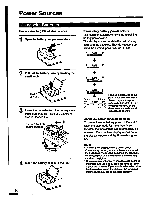Sony TCD-D7 Primary User Manual - Page 10
Setting, Clock
 |
View all Sony TCD-D7 manuals
Add to My Manuals
Save this manual to your list of manuals |
Page 10 highlights
Setting the Clock The unit automatically registers the date of recording (year/month/date/day/hour/minute/second) at the time of recording. The date of recording can be then displayed on the display window while the unit is playing back, fastforwarding/rewinding or cueing/reviewing a tape (Date function). It is essential to set the clock before any recordings are made. Otherwise, the date function will not work properly and the correct date and time of a recording will not be registered on the tape. Proceed with the following steps while the unit is in the stop mode. CLOCKfSET COUNTER/RESET/4. O c) 00 1 Press the CLOCK/SET button for more than four seconds. FP.37Tz r r 2 Press the COUNTER/- and RESET/+ buttons to set the year digits, then press the CLOCK/SET button. _III FP..-;nz 3 Press the COUNTER/- and RESET/+ buttons to set the month digits, then press the CLOCK/SET button. 'I/ FP.5491:trz r 4 Press the COUNTER/- and RESET/+ buttons to set the date digits, then press the CLOCK/SET button. ilEfe%I / F17.94' 5 Press the COUNTER/- and RESET/+ buttons to set the day, then press the CLOCK/SET button. %I / -;.%Lizems s i r 6 Repeat steps 2 to 4 to set the correct current time (hour/minute/second). The second digits change to "00" when the COUNTER/- or RESET/+ button is pressed. Therefore, synchronize the clock by pressing either - or + button with the radio time-signal etc. ta.caca. The flashing will stop and the clock will start activating. To cancel the procedure Press theII STOP button. The clock display wall return to the previous time display. However. if you have proceeded to step 6. the year. month, day and date wall be set. To select either the 12-hour or the 24hour clock display Press the RESET button for more than two seconds. Notes •ff the HOLD/PUSH OPEN switch is set to the HOLD position, you cannot set the clock. •ff you leave the unit for more than an hour without any batteries installed, the clock display wit return to any original factory-set setting(93 t P/Rli 12.aaca ). In this case, reset the clock after inserting the batteries.