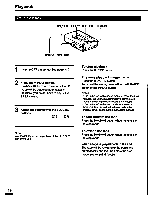Sony TCD-D7 Primary User Manual - Page 21
Useful, Function
 |
View all Sony TCD-D7 manuals
Add to My Manuals
Save this manual to your list of manuals |
Page 21 highlights
Useful Function Start ID This signal indicates the beginning of a recorded program (track). By reading these start ID signals, the unit can cue the beginnings of the recorded programs (tracks) automatically. tape transport direction program (track) program (track) program (track) start ID To write the start IDs ♦ To write the start IDs automatically while recording The way in which these Ds are written depends on whether the AUTO-ID indicator is appearing on the display window or not. The AUTO•ID indicator can be switched on and off by pressing the REC button while pressing down the ■ STOP button. When the AUTO-ID indicator is off The way in which the start IDs are written depends on the way the recording has been done. See the chart below. Recording via MIC input Only when the recording Recording via LINE input has started (including when the pause mode is released) Recording from a CD player via digital input At the beginnings of programs (tracks)* Recording from a DAT player via digital input All the start ID signals written on the original DAT tape will be registered. *There may be cases where the start IDs may not be written by some CD players. When the AUTO-ID indicator is on The start IDs will be written if there is a section with a very low recording level or no sound at all lasting for more than three seconds is present on a program (track). Note There may be cases where the start IDs are not written properly if there is some noise present in the sound source. ♦ To write the start IDs manually while recording While recording, press the REC button at the point where you wish to write the start ID. Note While writing the start IDs, the EP t TE indication comes on and the IEEE indicator flashes for about nine seconds (18 seconds if the unit is in the LP mode). While the unit is set in this mode, no operational buttons other than the ■ STOP button will function. PGM (program) numbers These signals are used to identify the program (track) numbers. Examples in which the PGM numbers are registered are as follows: To record a tape from the beginning The PGM numbers will be registered simultaneously from PGM number 1 onward while the start IDs are being registered. To record on a partially recorded tape Locate the desired position on the tape by fast- forwarding or rewinding the tape using either the IINI./10404 or button and have the PGM number displayed. Then start the new recording. While the new start IDs are being registered, the PGM numbers will be registered in sequence. 21