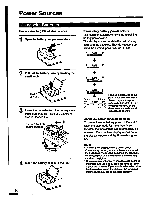Sony TCD-D7 Primary User Manual - Page 11
Inserting, Cassette
 |
View all Sony TCD-D7 manuals
Add to My Manuals
Save this manual to your list of manuals |
Page 11 highlights
Inserting a Cassette 1 Press and hold down the small button and slide the HOLD/PUSH OPEN switch to the OPEN position. O C. C. ;OPEt z e$ t• Notes •When disconnecting the unit from the power source, make sure that the cassette compartment door is closed. Otherwise, you may not be able to close it afterward. If this happens, re-connect the power source. •When inserting a cassette, make sure that the side with which the tape is visible inside is facing upward. If you inset the cassette upside down, you may not be able to take the cassette out. HOLD/PUSH OPEN While pressing 2 Open the cassette compartment door. 00 0c, 7.13PEr, e$ To eject the cassette While the unit is in the stop mode, press and hold down the small button and slide the HOLD/PUSH OPEN switch to the OPEN position. 7,Ut4LOR es '• 0 3 insert a cassette with the window facing upward. HOLD/PUSH OPEN While pressing Record-protect shutter Slide the record-protect shutter to the left to protect a recorded tape from being accidentally erased by recording on the tape for the second time. 4 Close the cassette compartment door. --,L OR; 0 The cassette will be loaded automatically. All,a If the shutter is open, you cannot record on IN the tape. rN If the shutter is closed, you can record on the tape.