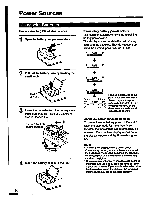Sony TCD-D7 Primary User Manual - Page 4
Precautions
 |
View all Sony TCD-D7 manuals
Add to My Manuals
Save this manual to your list of manuals |
Page 4 highlights
Precautions On Safety •Should any solid object of liquid fall into the unit, unplug the unit and have it checked by qualified personnel before operating it any further. •After operating the unit with the AC power adaptor, unplug the AC power adaptor from the wall outlet if it is not to be used for an extended period of time. To unplug the cord, pull it out by grasping the plug. Never pull the cord itself. •Do not put any foreign object into the DC IN 6V (external power input) jack. On Power Sources •For AC operation: Use only the recommended AC power adaptor (not supplied). Do not use any other AC power adaptor as it may damage the unit. For the car battery operation: Use the car battery cord DCC-E160L (not supplied). •When the unit is not to be used for an extended period of time, be sure to disconnect the power source (batteries, AC power adaptor, car battery cord etc.) from the unit. On Installation •Do not install the unit in a location near heat sources such as radiators or air ducts, or in a place subject to direct sunlight, excessive dust, mechanical vibration or shock. •Do not place anything on top of the cabinet. On Moisture Condensation If the unit is brought directly from a cold to a warm location, moisture may condense inside the unit. In such a condition, the tape may adhere to the head drum and can be damaged, or the unit may not operate properly (theIll indicator has come on). Always remove the DAT cassette from the unit when the unit is not to be used for an extended period of time. If moisture is present... •Operation buttons and controls may not function properly. •The unit may shut off. This unit is not designed for business or commercial use. Never attempt to modify or tamper the unit so that it can be connected to other business or commercial equipment. Do not use this unit for recording computer data etc. either. I