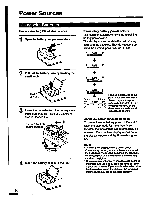Sony TCD-D7 Primary User Manual - Page 8
Power, Sources
 |
View all Sony TCD-D7 manuals
Add to My Manuals
Save this manual to your list of manuals |
Page 8 highlights
Power Sources Using with Batteries Use four size AA (LR6) alkaline batteries. 1 Open the battery compartment door. 2 Pull out the battery case by holding the small knob. Remaining battery power status The indicator constantly shows the remaining battery power status. This display comes on while the unit is being used with the batteries. They do not come on when the external power source is used. E BATT F ems-- 40 E BAIT F rommo 4 E BATT F mmoo Knob (40, PULL) 3 Insert the batteries into the battery case. Make sure that the - side of a battery is always inserted first. Four size AA (LR6) alkaline batteries 4.•• 4 Insert the battery case into the unit. EmoBoA=TT F 4. Replace the batteries at this point. If you continue to use It~~1111111►/ the unit beyond this point. BATT moo= F*: eventually the •bl; r rEps • message will come on the display window and the unit will cease to operate. About low-power consumtion mode To prevent loss of battery power, if the unit is left in the stop mode for more than three minutes, the tape setting will automatically be released. Then the time display comes on in the display window and the illumination goes off. Notes •This unit is not equipped with a power switch. Consequently. as long as the batteries are inserted. the LCD display will always be turned on. However. the consumption of the electric current will be very small and negligible. • When replacing batteries, remove the used batteries and make sure the display does not come on. Then change the batteries. If you install the batteries before the display disappears, the status of the remaining battery power may not be indicated correctly. 8