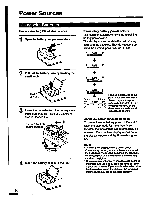Sony TCD-D7 Primary User Manual - Page 6
Sony TCD-D7 Manual
 |
View all Sony TCD-D7 manuals
Add to My Manuals
Save this manual to your list of manuals |
Page 6 highlights
Location and Function of Controls 12 13 14 15 16 18 O UGHT button Press to illuminate the display window when using the unit in the dark. GO O RESET/+ button 0 COUNTER/- button 411419 ee 0 CLOCK/SET button 00 a DIGITAL I/O • REMOTE (digital input/output • remote) jack Connect equipment with digital inputs/outputs using the connecting cord POC-DA12 or RK-DA10 (not supplied), the adaptor kit RM-D3K, or the remote controller RMT-D7 etc. 0 Battery compartment door 0 DC IN 6V (external power input) jack 0 6

Location
and
Function
of
Controls
12
13
14
15
16
18
O
UGHT
button
Press
to
illuminate
the
display
window
when
using
the
unit
in
the
dark.
O
RESET/+
button
GO
0
COUNTER/-
button
411419
0
CLOCK/SET
button
ee
a
DIGITAL
I/O
•
REMOTE
(digital
input/output
•
remote)
jack
00
Connect
equipment
with
digital
inputs/outputs
using
the
connecting
cord
POC-DA12
or
RK-DA10
(not
supplied),
the
adaptor
kit
RM-D3K,
or
the
remote
controller
RMT-D7
etc.
0
Battery
compartment
door
0
DC
IN
6V
(external
power
input)
jack
0
6