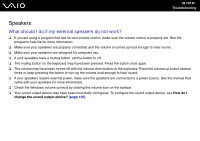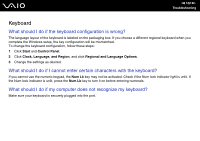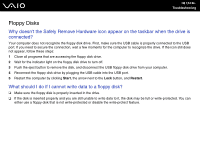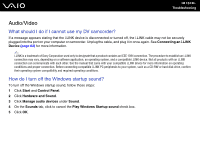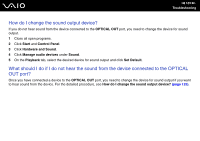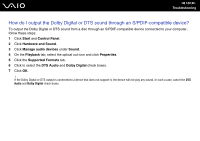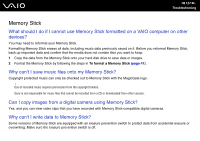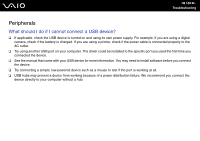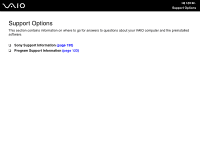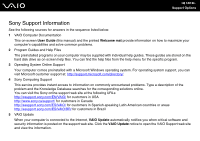Sony VGC-JS110J User Guide - Page 125
How do I change the sound output device?
 |
View all Sony VGC-JS110J manuals
Add to My Manuals
Save this manual to your list of manuals |
Page 125 highlights
n 125 N Troubleshooting How do I change the sound output device? If you do not hear sound from the device connected to the OPTICAL OUT port, you need to change the device for sound output. 1 Close all open programs. 2 Click Start and Control Panel. 3 Click Hardware and Sound. 4 Click Manage audio devices under Sound. 5 On the Playback tab, select the desired device for sound output and click Set Default. What should I do if I do not hear the sound from the device connected to the OPTICAL OUT port? Once you have connected a device to the OPTICAL OUT port, you need to change the device for sound output if you want to hear sound from the device. For the detailed procedure, see How do I change the sound output device? (page 125).
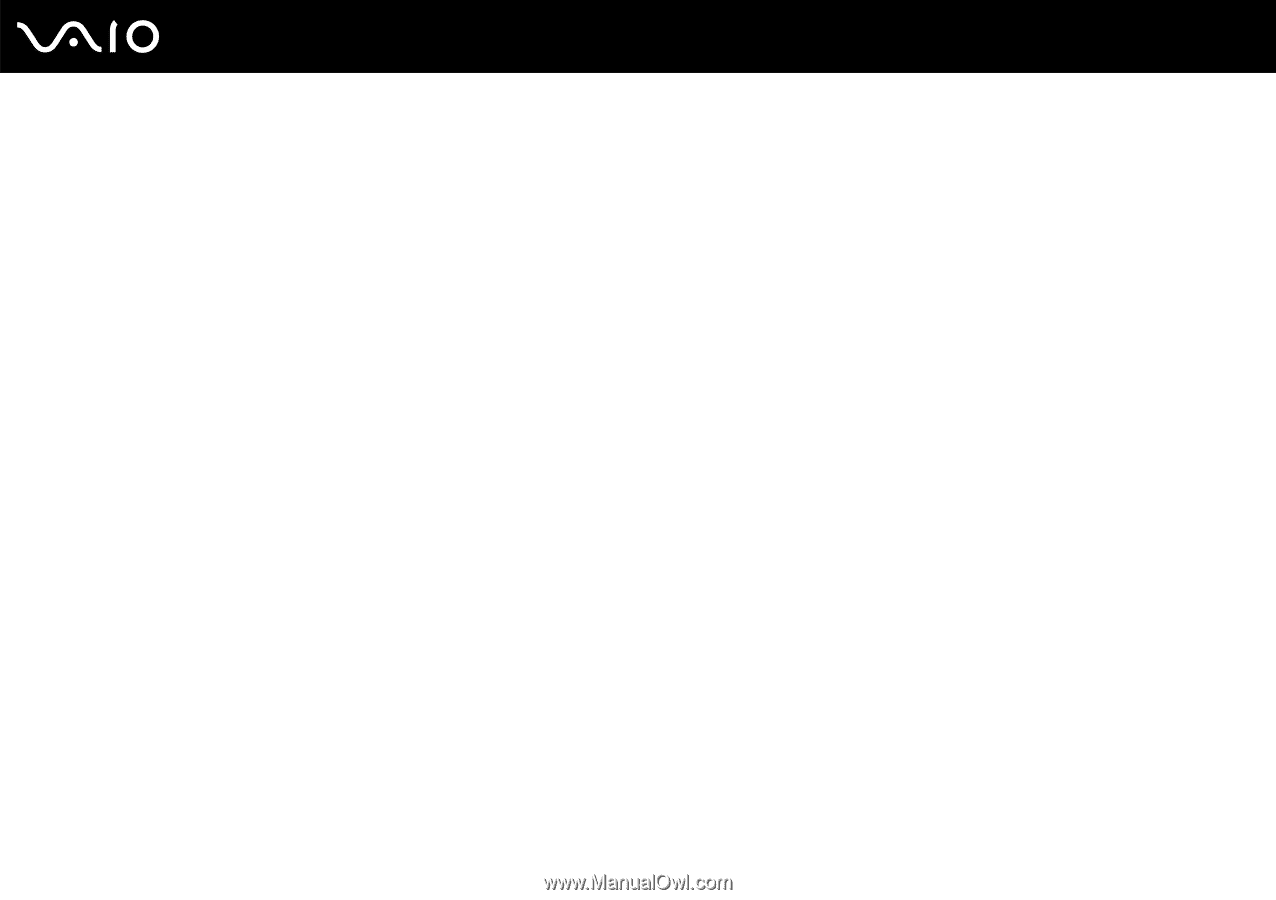
125
n
N
Troubleshooting
How do I change the sound output device?
If you do not hear sound from the device connected to the
OPTICAL OUT
port, you need to change the device for sound
output.
1
Close all open programs.
2
Click
Start
and
Control Panel
.
3
Click
Hardware and Sound
.
4
Click
Manage audio devices
under
Sound
.
5
On the
Playback
tab, select the desired device for sound output and click
Set Default
.
What should I do if I do not hear the sound from the device connected to the OPTICAL
OUT port?
Once you have connected a device to the
OPTICAL OUT
port, you need to change the device for sound output if you want
to hear sound from the device. For the detailed procedure, see
How do I change the sound output device?
(page 125)
.