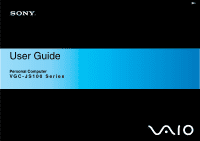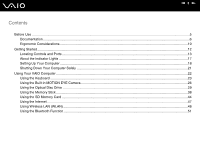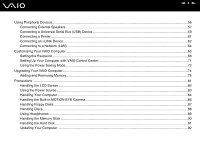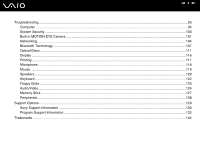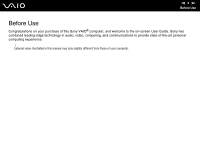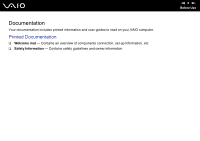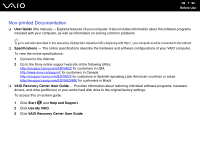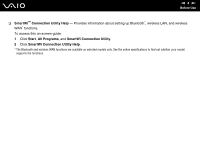Sony VGC-JS110J User Guide - Page 3
Setting Up Your Computer with VAIO Control Center, Connecting a Universal Serial Bus USB Device - b vaio
 |
View all Sony VGC-JS110J manuals
Add to My Manuals
Save this manual to your list of manuals |
Page 3 highlights
n3 N Using Peripheral Devices...56 Connecting External Speakers ...57 Connecting a Universal Serial Bus (USB) Device...59 Connecting a Printer ...61 Connecting an i.LINK Device ...62 Connecting to a Network (LAN) ...64 Customizing Your VAIO Computer ...65 Setting the Password ...66 Setting Up Your Computer with VAIO Control Center 71 Using the Power Saving Mode...72 Upgrading Your VAIO Computer...74 Adding and Removing Memory...75 Precautions ...81 Handling the LCD Screen ...82 Using the Power Source ...83 Handling Your Computer ...84 Handling the Built-in MOTION EYE Camera...86 Handling Floppy Disks ...87 Handling Discs ...88 Using Headphones ...89 Handling the Memory Stick ...90 Handling the Hard Disk ...91 Updating Your Computer ...92
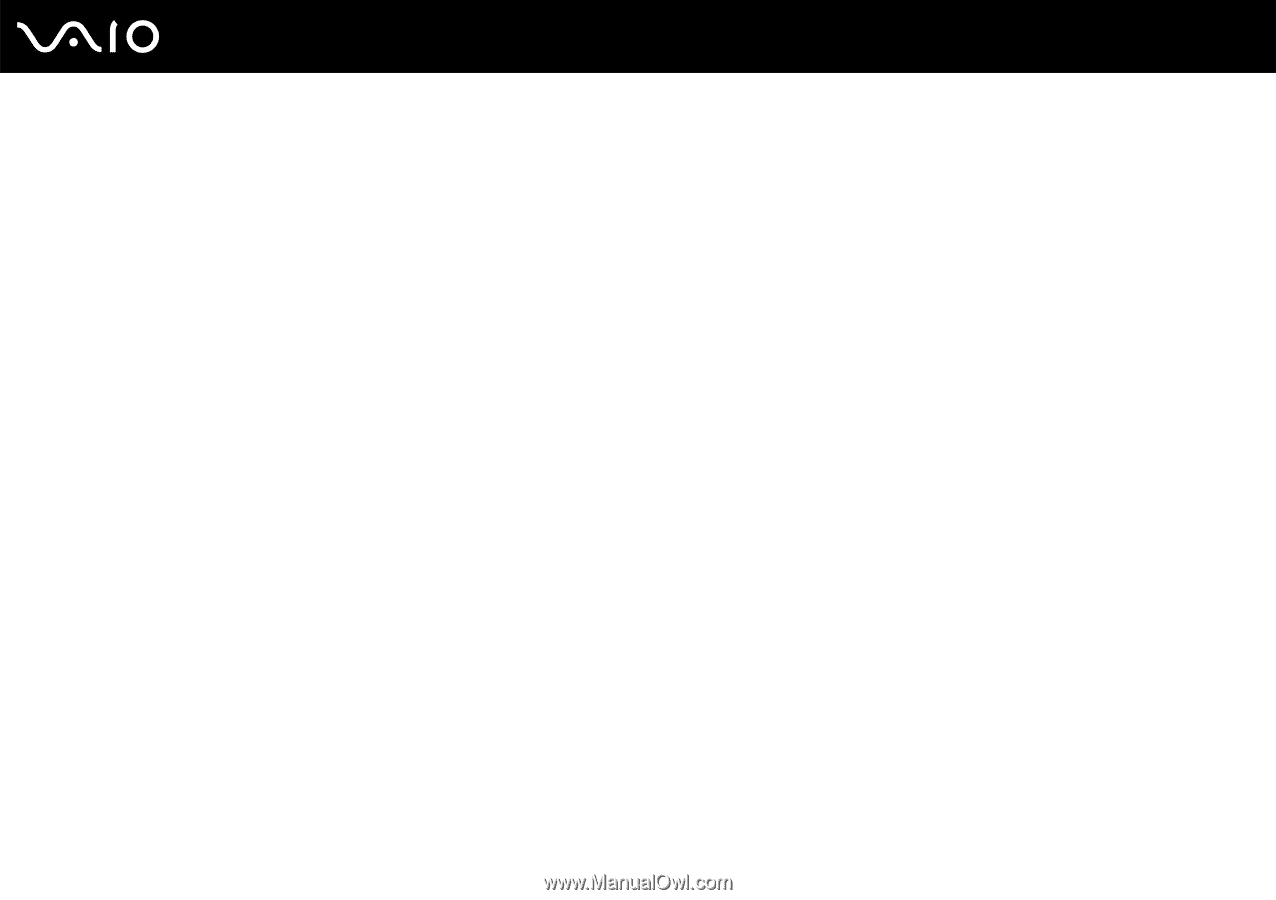
3
n
N
Using Peripheral Devices
.................................................................................................................................................
56
Connecting External Speakers
..................................................................................................................................
57
Connecting a Universal Serial Bus (USB) Device
......................................................................................................
59
Connecting a Printer
..................................................................................................................................................
61
Connecting an i.LINK Device
.....................................................................................................................................
62
Connecting to a Network (LAN)
.................................................................................................................................
64
Customizing Your VAIO Computer
..................................................................................................................................
65
Setting the Password
.................................................................................................................................................
66
Setting Up Your Computer with VAIO Control Center
................................................................................................
71
Using the Power Saving Mode
...................................................................................................................................
72
Upgrading Your VAIO Computer
......................................................................................................................................
74
Adding and Removing Memory
..................................................................................................................................
75
Precautions
......................................................................................................................................................................
81
Handling the LCD Screen
..........................................................................................................................................
82
Using the Power Source
............................................................................................................................................
83
Handling Your Computer
...........................................................................................................................................
84
Handling the Built-in MOTION EYE Camera
..............................................................................................................
86
Handling Floppy Disks
...............................................................................................................................................
87
Handling Discs
...........................................................................................................................................................
88
Using Headphones
....................................................................................................................................................
89
Handling the Memory Stick
........................................................................................................................................
90
Handling the Hard Disk
..............................................................................................................................................
91
Updating Your Computer
...........................................................................................................................................
92