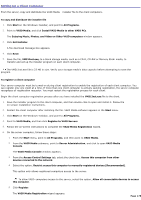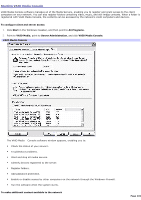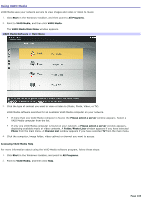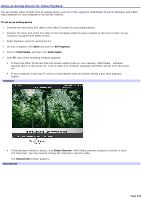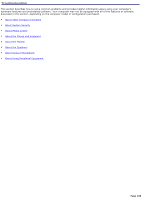Sony VGC-RB40 VAIO User Guide (Large File - 12.11 MB) - Page 183
Using VAIO Media, Start, All Programs, VAIO Media, Main Menu, Please select a server
 |
View all Sony VGC-RB40 manuals
Add to My Manuals
Save this manual to your list of manuals |
Page 183 highlights
Using VAIO Media VAIO Media uses your network servers to view images and video or listen to music. 1. Click Start in the Windows® taskbar, and then point to All Programs. 2. Point to VAIO Media, and then click VAIO Media. The VAIO Media Main Menu window appears. VAIO Media Software - Main Menu 3. Click the type of content you want to view or listen to (Music, Photo, Video, or TV). VAIO Media software searches for an available VAIO Media computer on your network. If more than one VAIO Media computer is found, the Please select a server window appears. Select a VAIO Media computer from the list. If only one VAIO Media computer is found on your network, a Please select a server window appears, displaying available music or video contents. A Folder/Photo Lists window appears if you have selected Photo from the main menu. A Channel List window appears if you have selected TV from the main menu. 4. Click the computer, image folder, video cabinet or channel you want to access. Accessing VAIO Media Help For more information about using the VAIO Media software program, follow these steps: 1. Click Start in the Windows® taskbar, and point to All Programs. 2. Point to VAIO Media, and then click Help. Page 183