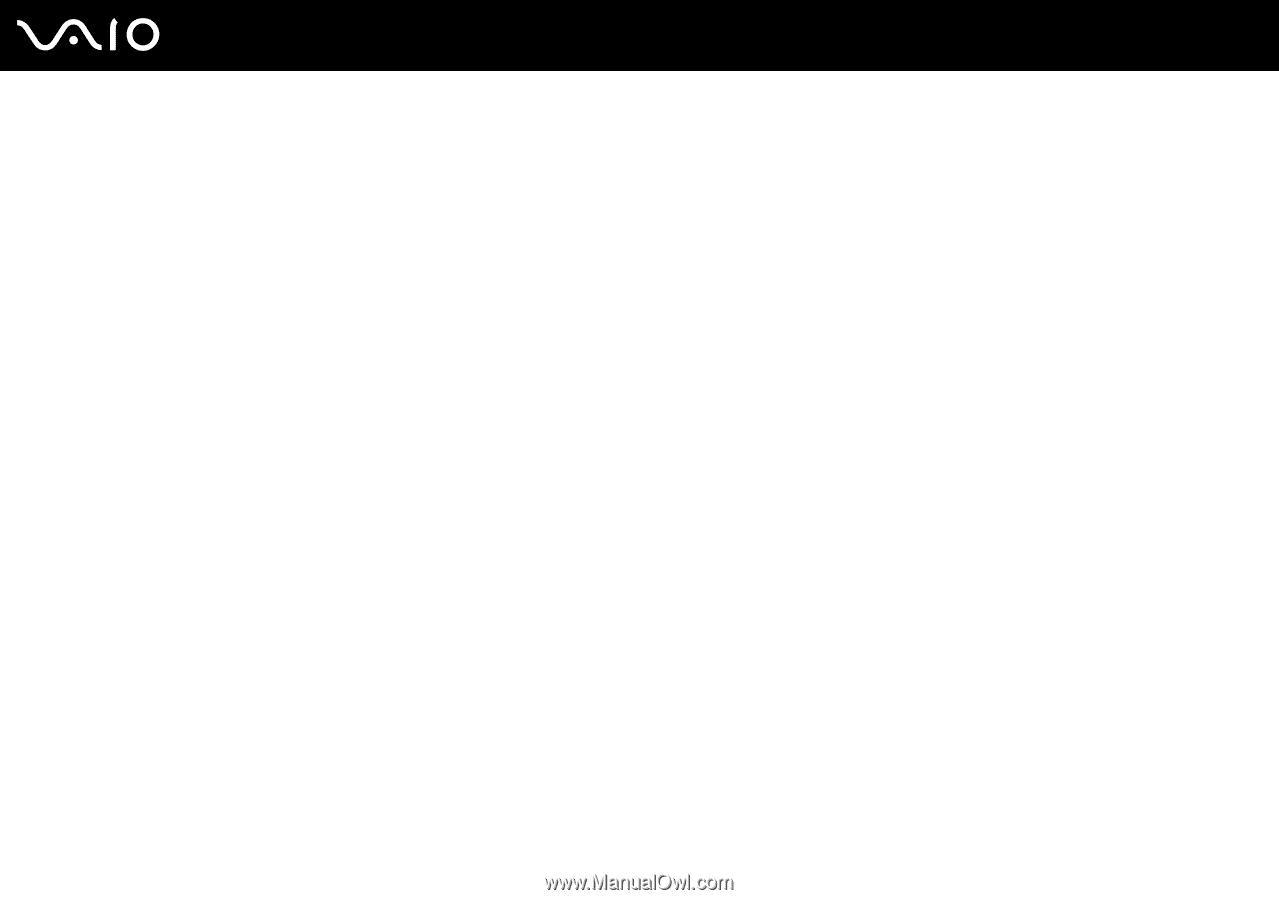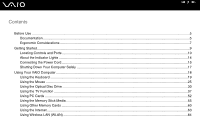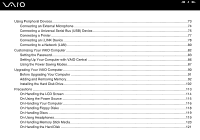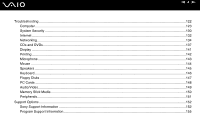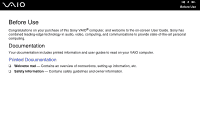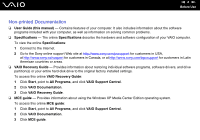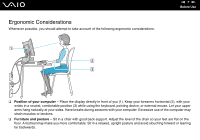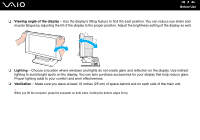3
n
N
Using Peripheral Devices
.................................................................................................................................................
73
Connecting an External Microphone
..........................................................................................................................
74
Connecting a Universal Serial Bus (USB) Device
......................................................................................................
75
Connecting a Printer
..................................................................................................................................................
77
Connecting an i.LINK Device
.....................................................................................................................................
78
Connecting to a Network (LAN)
.................................................................................................................................
80
Customizing Your VAIO Computer
..................................................................................................................................
82
Setting the Password
.................................................................................................................................................
83
Setting Up Your Computer with VAIO Central
...........................................................................................................
86
Using the Power Saving Modes
.................................................................................................................................
87
Upgrading Your VAIO Computer
......................................................................................................................................
90
Before Upgrading Your Computer
.............................................................................................................................
91
Adding and Removing Memory
..................................................................................................................................
92
Installing the Hard Disk Drive
...................................................................................................................................
102
Precautions
....................................................................................................................................................................
113
On Handling the LCD Screen
..................................................................................................................................
114
On Using the Power Source
....................................................................................................................................
115
On Handling Your Computer
....................................................................................................................................
116
On Handling Floppy Disks
.......................................................................................................................................
118
On Handling Discs
...................................................................................................................................................
119
On Using Headphones
.............................................................................................................................................
119
On Handling Memory Stick Media
............................................................................................................................
120
On Handling the Hard Disk
......................................................................................................................................
121