Symantec 11105111 User Guide - Page 136
To con external relay restrictions
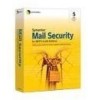 |
UPC - 037648308496
View all Symantec 11105111 manuals
Add to My Manuals
Save this manual to your list of manuals |
Page 136 highlights
136 Setting your filtering policy Preventing relaying To configure external relay restrictions 1 On the Symantec Mail Security for SMTP administrative interface, in the left pane, click Filtering Policy. 2 In the Anti-Relay window, select one of the following: ■ Allow ■ Do not allow, except for listed hosts (one per line) 3 If desired, type one host name, IP address, or domain per line for mail servers from which email will be allowed. Domain name entries in this box will work only if the hosts have appropriate PTR records. You can use the * wildcard character as the first element of a domain name or the last element of an IP address to specify allowed hosts. For example: *.someplace.com 1.2.3.* 1.2.* 1.* If Do not allow is selected, and no hosts are listed, Symantec Mail Security for SMTP rejects all email with a non-local destination. 4 Click Save Changes.















