Symantec 11105111 User Guide - Page 9
Contents - port
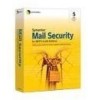 |
UPC - 037648308496
View all Symantec 11105111 manuals
Add to My Manuals
Save this manual to your list of manuals |
Page 9 highlights
Contents Technical support Chapter 1 Introducing Symantec Mail Security for SMTP About Symantec Mail Security for SMTP 13 What's new in Symantec Mail Security for SMTP 14 Components of Symantec Mail Security for SMTP 15 How Symantec Mail Security for SMTP works 16 What you can do with Symantec Mail Security for SMTP 18 Filter email messages 18 Identify spam 19 Respond to viruses 19 Configure relay settings 21 Notify senders and administrators of policy violations 21 Chapter 2 Installing Symantec Mail Security for SMTP Before you install 23 Installing and configuring the operating system 24 Upgrading from previous versions 24 Preserving configuration settings from previous versions that use high ASCII or DBCS directories 25 Configuring DNS 25 Preventing conflicts with other SMTP servers 26 Preventing conflicts with other software 27 Preventing conflicts with Symantec Web Security (Solaris only) ........ 27 System requirements 28 Installing Symantec Mail Security for SMTP 29 Verifying and testing DNS settings 30 Running the installation script or setup program 31 Specifying locations for installation directories 32 Selecting an HTTP server port 34 Selecting an HTTPS server port 35 About the Symantec Plug-in for Outlook 35 Installing the Symantec Spam Folder Agent 36















