Symantec 11105111 User Guide - Page 49
Configuring connection and delivery options, Configuring SMTP options
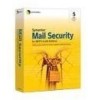 |
UPC - 037648308496
View all Symantec 11105111 manuals
Add to My Manuals
Save this manual to your list of manuals |
Page 49 highlights
Configuring Symantec Mail Security for SMTP 49 Configuring connection and delivery options Configuring connection and delivery options You may configure the following in Symantec Mail Security for SMTP: ■ SMTP connection See "Configuring SMTP options" on page 49. ■ Delivery options See "Configuring delivery options" on page 51. ■ HTTP connection See "Configuring HTTP connections" on page 52. ■ HTTPS connection See "Configuring HTTPS options" on page 53. ■ Custom disclaimer See "Configuring a custom disclaimer" on page 55. ■ Local time zone See "Configuring the local time zone" on page 56. ■ Temporary directory location See "Changing the temporary files directory location" on page 56. Configuring SMTP options The port numbers for SMTP, HTTP, or HTTPS must be unique. To change more than one port number to a port number that is used by another application, you must change one port number at a time. If you change more than one port number at a time, and you switch, for example, the port number that is used for HTTP with the port number that is used for HTTPS, you will receive an error message because Symantec Mail Security for SMTP recognizes those port numbers as already being in use. SMTP options apply to the Symantec Mail Security for SMTP server, which receives email messages for scanning and then forwards the messages for delivery.















