Symantec 11105111 User Guide - Page 67
Configuring alerts
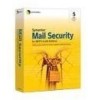 |
UPC - 037648308496
View all Symantec 11105111 manuals
Add to My Manuals
Save this manual to your list of manuals |
Page 67 highlights
Configuring Symantec Mail Security for SMTP 67 Configuring alerts Configuring alerts You can configure Symantec Mail Security for SMTP to send alerts for system events to one or more administrators. If you do not provide an administrator email address, Symantec Mail Security for SMTP prompts you to save any changes. Alerts will not be delivered, despite being enabled, until an address is specified See "To set administrator email addresses for notifications and alerts" on page 48. Note: Sending alerts increases the load of the server. On a heavily used mail server, you should limit the number of alerts that you enable. To configure alerts 1 On the Symantec Mail Security for SMTP administrative interface, in the left pane, click Configuration. 2 On the Alerts tab, select the events that will trigger alerts to the administrator. The alerts will be sent to the email addresses that you designated when you configured the administrative settings. 3 Click Save Changes.















