Symantec 11105111 User Guide - Page 66
Configuration, Delete, To edit a local routing list entry
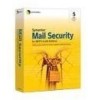 |
UPC - 037648308496
View all Symantec 11105111 manuals
Add to My Manuals
Save this manual to your list of manuals |
Page 66 highlights
66 Configuring Symantec Mail Security for SMTP Configuring routing options 4 Under Destination relay, in the Host box, type the host name, IP address, or domain of the mail server to which email that is destined for the server that is designated under Routed host or domain should be routed. In most cases, using an IP address is preferable to using a host name because a host name needs to be resolved. If you type a destination host, email that is addressed to a user who is receiving mail at the host that is listed under Routed host or domain will be relayed using the host that is designated in the Host box under Destination relay. 5 In the Port box, type the port number for the mail server. The default port number is 25. 6 Click Save. To edit a local routing list entry 1 On the Symantec Mail Security for SMTP administrative interface, in the left pane, click Configuration. 2 On the Routing tab, under Local Routing List, select the case that you want to edit. 3 Click Edit. 4 Make the changes that you want. 5 Click Save. To delete a local routing list entry 1 On the Symantec Mail Security for SMTP administrative interface, in the left pane, click Configuration. 2 On the Routing tab, under Local Routing List, select the case you want to delete. 3 Click Delete.















