Symantec 11105111 User Guide - Page 94
Blocking by real-time antispam blacklists
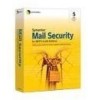 |
UPC - 037648308496
View all Symantec 11105111 manuals
Add to My Manuals
Save this manual to your list of manuals |
Page 94 highlights
94 Setting your antispam policy Blocking by real-time antispam blacklists Blocking by real-time antispam blacklists The most common way of preventing spam is to reject mail that comes from mail servers known or believed to send spam. To limit potential spam, Symantec Mail Security for SMTP can support up to three real-time antispam blacklists. Real-time blacklists are DNS-based blocking lists that are generated to limit spam. You may choose to use these lists to drop, forward, or log mail from certain sources, based on criteria that are determined by the list operators. Realtime blacklisting depends on an actively maintained DNS server with a database of IP addresses that are associated with Internet mail servers that are judged to be abusive on one or more spam-related criteria. Symantec Mail Security for SMTP queries the real-time blacklist for the IP address of a sending mail host. If the query response indicates that the address is listed in the real-time blacklist database, then Symantec Mail Security for SMTP refuses the connection attempt. Symantec Mail Security for SMTP lets administrators specify up to three domains to query against. To block by real-time antispam blacklists 1 On the Symantec Mail Security for SMTP administrative interface, in the left pane, click Anti-spam Policy.















