Symantec 20096002 User Guide - Page 3
Symantec 20096002 - Norton Utilities 14.5 Manual
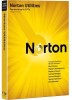 |
UPC - 037648857277
View all Symantec 20096002 manuals
Add to My Manuals
Save this manual to your list of manuals |
Page 3 highlights
Contents Chapter 1 Installation Installation and activation of Norton Utilities...5 Chapter 2 Getting Started Starting Norton Utilities...7 Exploring the Main Window...8 Optimization Registry Cleaning...Manage your Startup...Manage your Services...Defragment Registry...Clean your Disks...Windows Defragmenter... Chapter 3 9 11 11 12 13 17 Chapter 4 Monitor Monitor Your System...19 Monitor Your Registry...21 Windows Tools...23 Administer Settings...25 Restore ...29 Smart Update...31 About ...31 Service and Support Solutions ...33 Chapter 5 Chapter 6 Chapter 7

Contents
Chapter
1
Installation
Installation and activation of Norton Utiliti
es……...
......
5
Chapter
2
Getting Started
Starting Norton Utilities
…………………………………
....
.
7
Exploring the Main Window
............................................
8
Chapter
3
Optimization
Registry Cleaning
............................................................
9
Manage your Startup
......................................................
11
Manage your Services
....................................................
11
Defragment Registry
.......................................................
12
Clean your Disks
..............................................................
13
Windows Defragmenter
..................................................
17
Chapter
4
Monitor
Monitor Your System
......................................................
19
Monitor Your Registry
.....................................................
21
Chapter
5
Windows Tools
...............................................................
23
Chapter
6
Administer
Settings………………………………………………………….
25
Restore ……………………………………………………….…
29
Smart Update
……………………………………
..................
31
About
.............
…………………………………….…
..............
31
Chapter
7
Service and Support Solutions
………..……
33











