Symantec 20096002 User Guide - Page 9
Symantec 20096002 - Norton Utilities 14.5 Manual
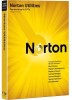 |
UPC - 037648857277
View all Symantec 20096002 manuals
Add to My Manuals
Save this manual to your list of manuals |
Page 9 highlights
Optimization 3 This chapter includes the following topics Registry Cleaning Manage your Startup Manage your Services Defragment Registry Clean your Disks Windows Defragmenter To access the options under the Optimize section, click Optimize in the left navigation panel. Registry Cleaning To begin scanning your Registry: 1. 2. Click Optimize in the left navigation panel. Click the Clean Your Registry button. During a registry scan, Norton Utilities will search your Windows registry for invalid entries. The scan results are displayed at the end of the scan. From here, you can safely repair the invalid entries to improve your system's performance stability. The action properties of each problem can be modified here before you implement any repairs and changes into the Windows registry using the Repair function. Norton Utilities will automatically create registry backups each time you repair problems so it is easy to restore backups if you need to do so at a later point in time.















